Xactware forms
Profile owners can manage forms from inside Xactimate Admin. To access forms, follow these steps.
- Log in to Xactimate Admin.
- Select Profiles.
- Select your profile from the table.
- Select the Forms tab.
What’s the difference between Xactware forms and Profile forms?
Profile forms are forms already in use in your profile. They may be customized Xactware forms or forms specific to your profile.
Xactware forms is a library of all the forms we have available. You cannot edit Xactware forms; however, changes can be made to copies of Xactware forms. The edits must be handled by Verisk; to make any changes, reach out to your Verisk account manager.
How do I associate forms with my profile?
You can associate existing forms with your profile so they become available to your users in Xactimate. To learn how, read this article on associating forms.
How do I create a new form for my profile?
For detailed information on how to create new forms, see our document about creating forms.
How do I edit an existing Profile or Xactware Form?
You can edit Profile forms by selecting a form from the list. This will take you to the editor where you can add fields, adjust general settings, define values, and make other important changes.
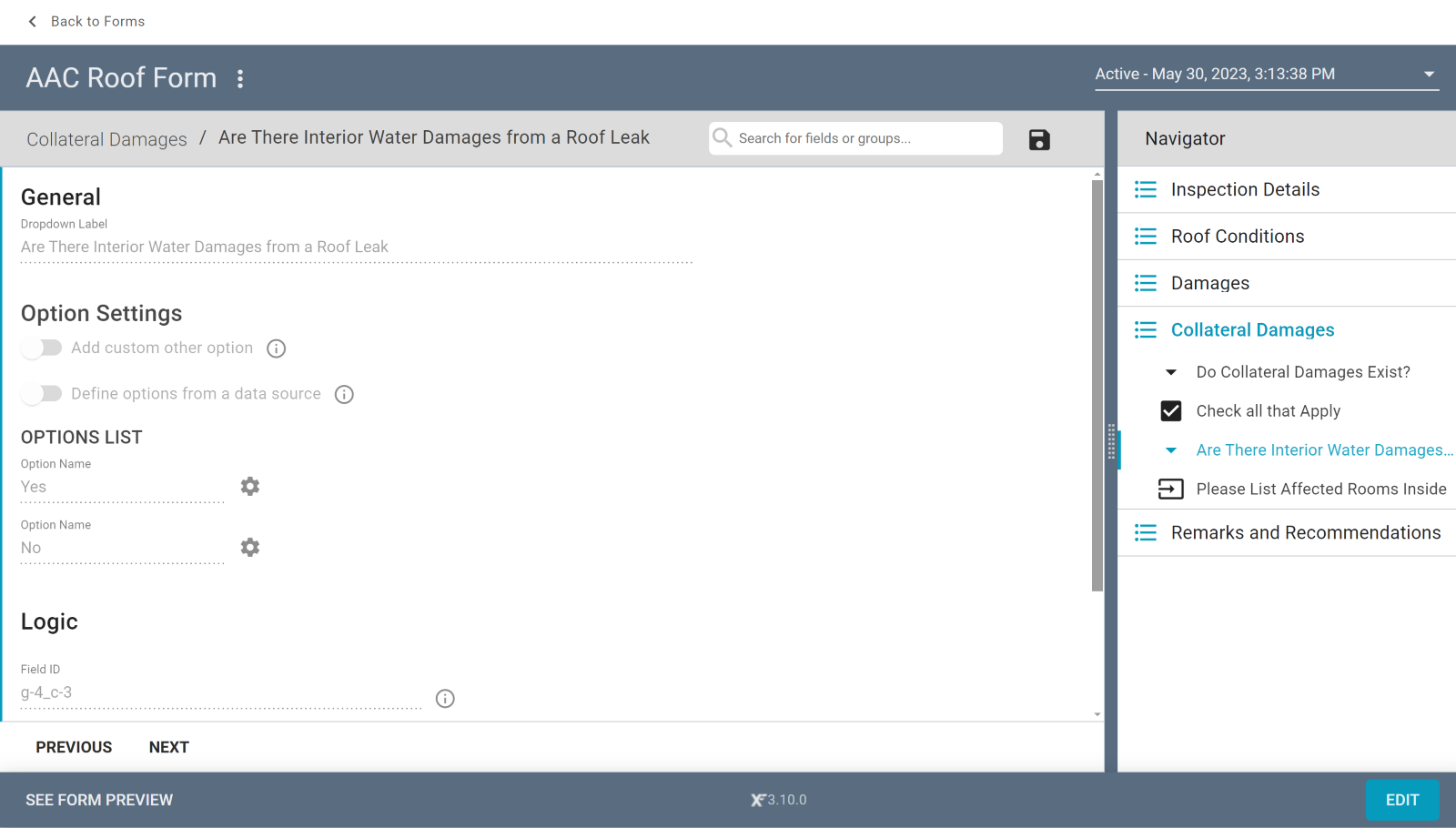
Xactware form edits can only be made by Verisk. When you need these forms edited, please reach out to your account manager or Verisk Professional Services.
What is an unpublished form?
An unpublished form is one that has been altered but is not activated or published to the profile for use in Xactimate.
How do I publish or activate a form?
After you create a form and the corresponding window opens, fill out groups and fields as desired and select Publish on the lower-right corner of the screen. A validation dialog appears to let you know that the form is active.
What are Active forms?
Active forms are forms that are currently in use. They have been built and published for use in Xactimate.
Can old XML forms created in Xactimate be migrated?
If you need to delete old XML forms, please reach out to your Verisk account manager. We will have the XML form removed.
How do I tell if I have an XML or a JSON form?
All forms in Xactimate Admin are JSON forms. XML forms are not available in Xactimate Admin.
