Profile feature: Last, first on contact name
When enabled, the Last, first on contact name profile feature requires the user to enter the insured's name with the last name first, followed by the first name, e.g., Smith, Adam.
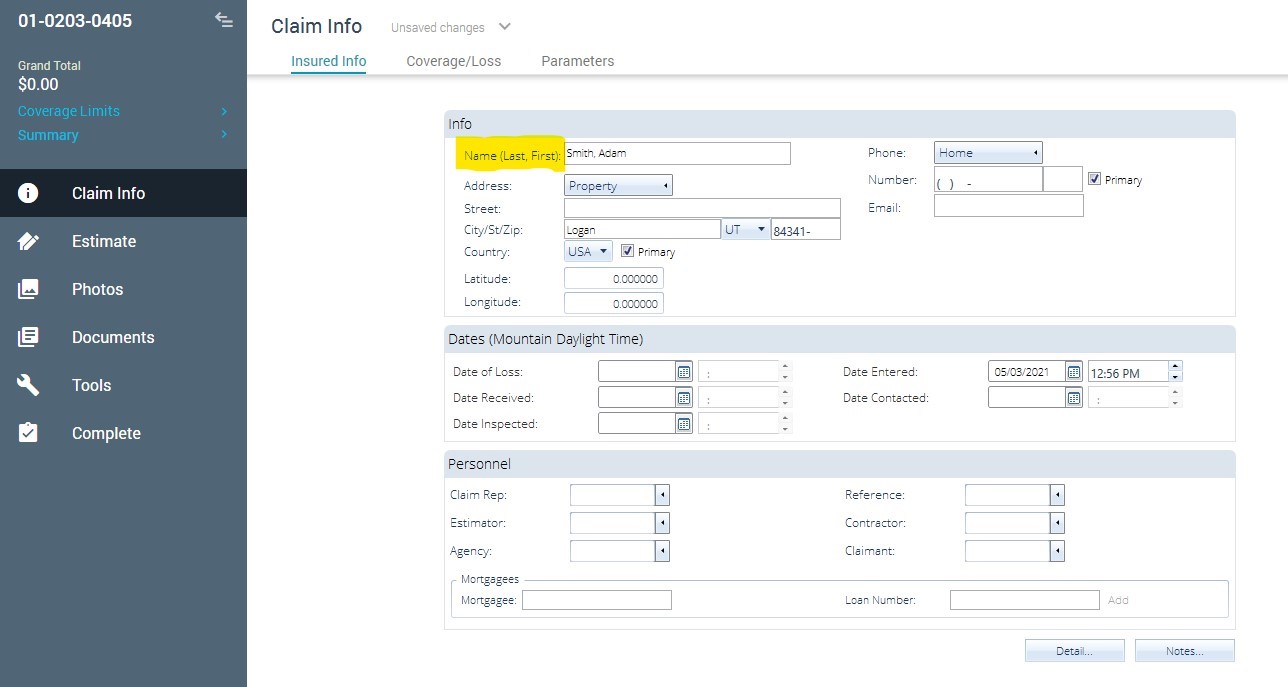
If the Last, first on contact name feature is not enabled, users can enter the insured's name with the first name first, followed by the last name last, e.g., Adam Smith.
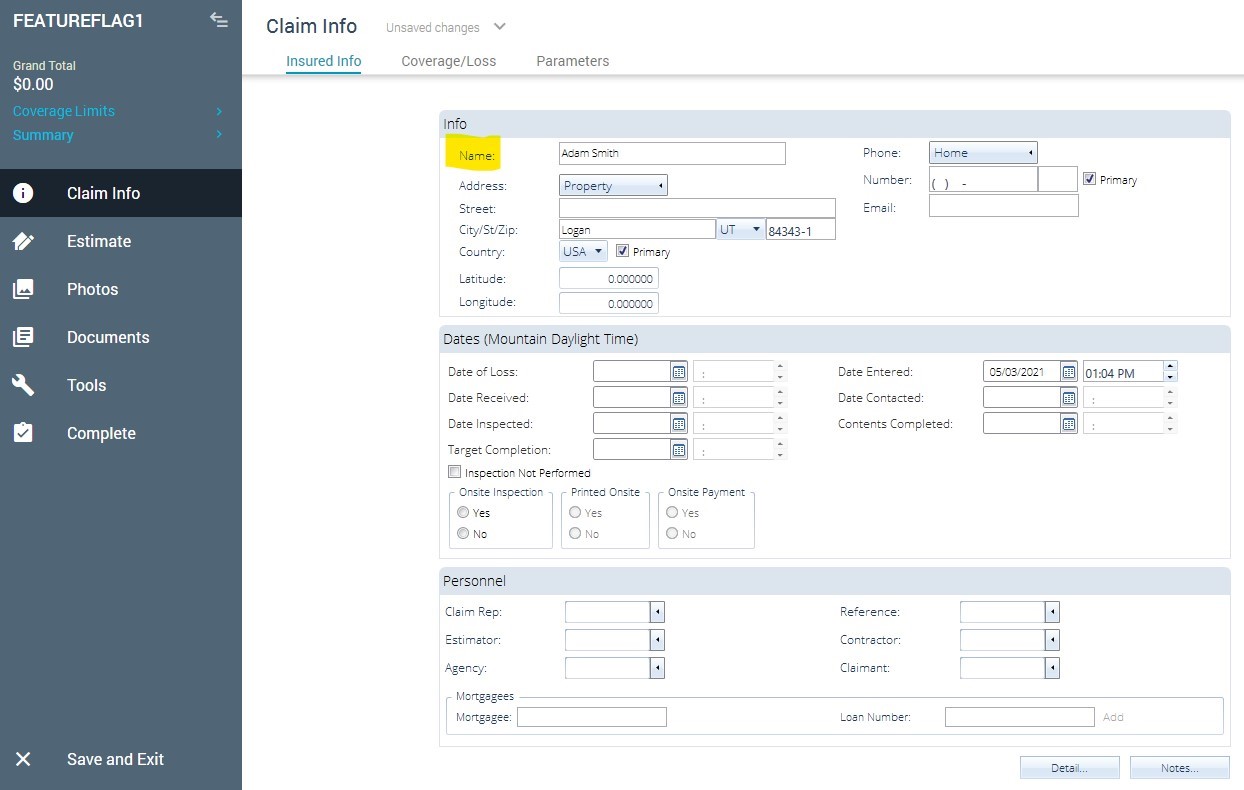
If you'd like to activate this feature, follow the instructions in this article.
