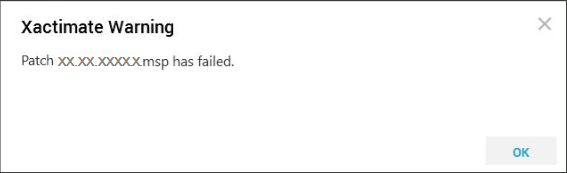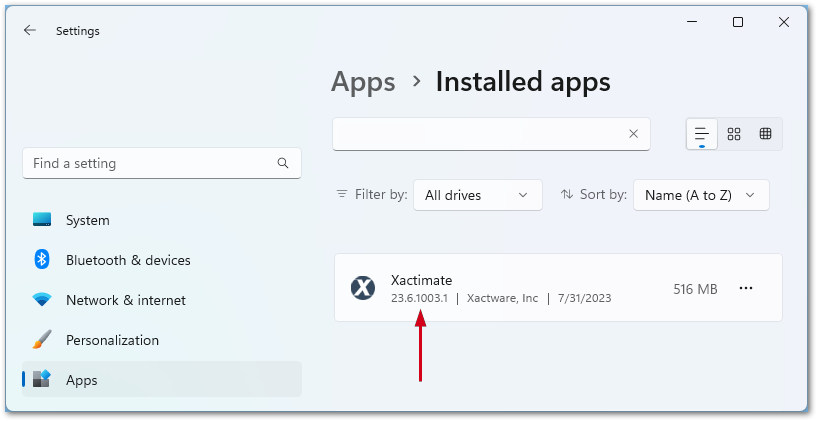Xactimate desktop (X1) patch limit FAQ
To ensure that users have access to the latest features, security updates, and improvements, it is crucial to use software versions released within the past six months. This will help us provide the best possible experience and maintain the ongoing reliability of our software. Visit the Xactimate system requirements page to stay up to date on current requirements.
How to resolve
Follow the steps in Xactimate Updater.
FAQs
When I try to update, I keep seeing a "Patch xx.msp has failed" message. What can I do?
Windows Installer package can install no more than 127 patches when updating an application. Users who are on a base install version older than February 2025 will hit this patch limit eventually.
You can see the base install by selecting Xactimate on the Installed Apps view in Windows.
If you are running into this limit, you will need to download and run the XactimateUpdater. See Xactimate Updater.
What is the process for uninstalling and reinstalling Xactimate?
Xactimate no longer needs to be uninstalled then reinstalled. Instead download and run the XactimateUpdater. See Xactimate Updater
What is Verisk doing to address this issue and prevent it from reoccurring?
We've shifted from an iterative patching process to a system where a single patch file updates from a base install to a destination version starting with the Feb 2025 release. This method reduces the number of downloads, speeds up processing, and prevents users from encountering the patch limit problem in the future. In order to use the cumulative patch process, users must ensure they are on the 25.2.1002.4 base version of Xactimate desktop (X1). The iterative patching process will be discontinued on December 31, 2025.