Profile feature: Remove Preserve item description when replacing checkbox
When this profile feature is enabled, the Preserve original item description option in Xactimate online (XO) and the Show original item description on a separate line option in Xactimate desktop (X1) are no longer visible. When this feature is not active, the Preserve original item description toggle and Show original item description on a separate line checkbox are located in the following areas in Xactimate online (XO) and Xactimate desktop (X1), respectively.
In Xactimate online, you can find the checkbox in the Projects page > Preferences.
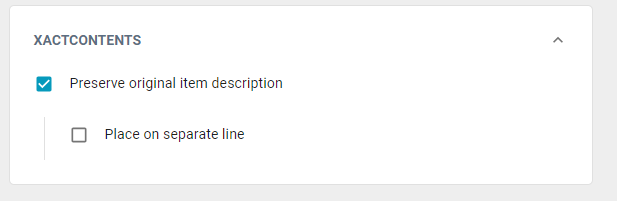
In Xactimate desktop, you can find the toggle in Preferences > Pricing.
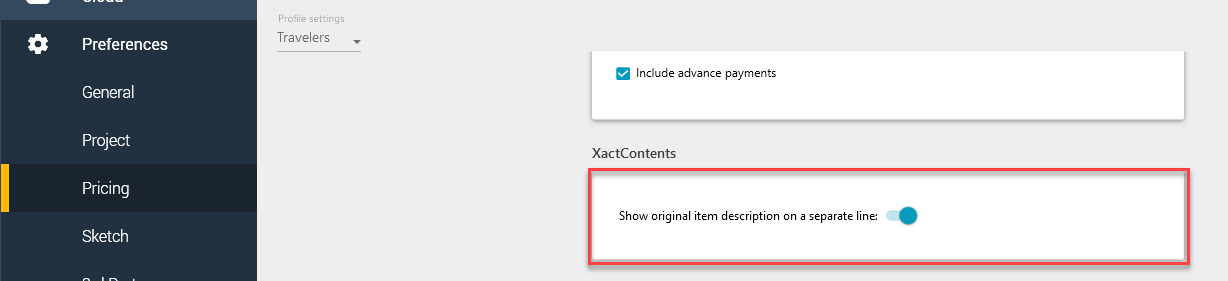
If you'd like to enable this feature, follow the instructions in this article.
