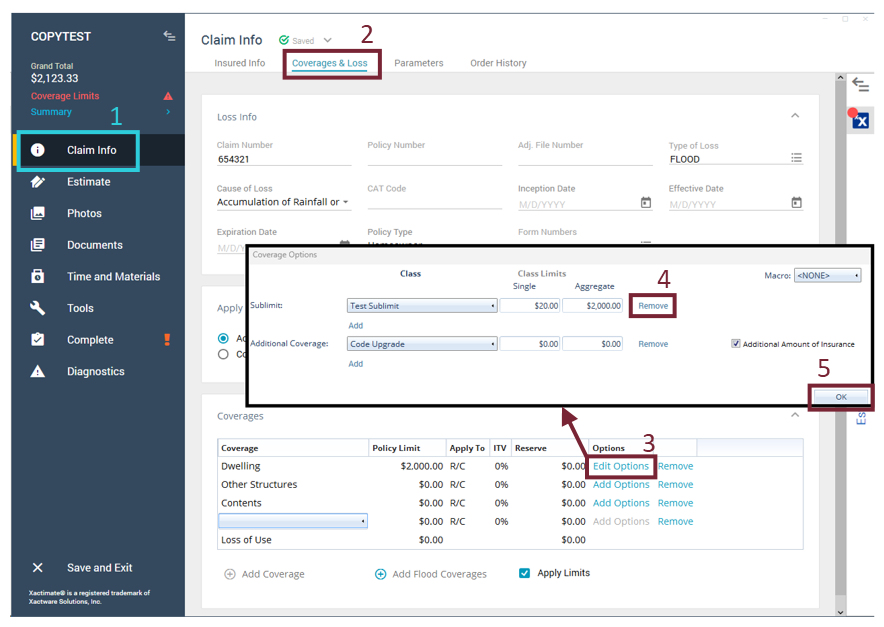Add or remove a sublimit in Xactimate desktop
A sublimit is a cap placed on a specific grouping or category of items covered under the policy. For example, the overall policy may cover $100,000 in property, but only $5,000 of that can be for jewelry.
To add a sublimit:
- Within an estimate, select the Claim info tab in the left navigation menu.
- Select the Coverages & Loss tab.
- In the Coverages section, under the Options column, select Add options for the desired coverage type.
- Select the Sublimit drop-down list field.
- Select the appropriate sublimit or select it from the SmartList, or create a new sublimit by completing the following:
- Select SmartList.
- In the new screen that appears, titled Sublimits, select Add.
- In the Add Sublimit Name screen, add the new sublimit name.
- Select OK.
- When returned to the Sublimits screen, select the new sublimit.
- If using the Sublimits screen from the SmartList, select OK (with the appropriate sublimit selected).
- Back on the Coverage Options screen, enter the class limits (single for a single item, aggregate for all the items in the sublimit).
- To add any additional sublimits, select Add under the Sublimit drop-down list and repeat Steps 5–7.
- Select OK.
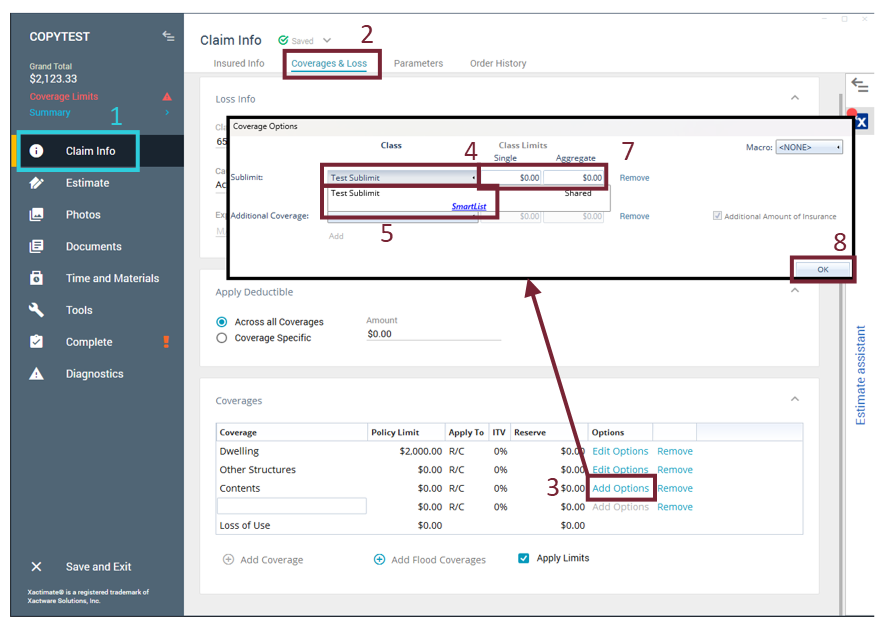
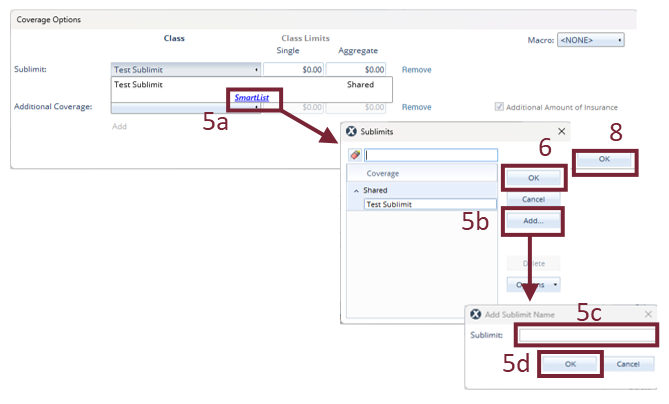
To remove a sublimit
- Within an estimate, select the Claim info tab in the left navigation menu.
- Select the Coverages and Loss tab.
- In the Coverages section under the Options column, select Edit options for the appropriate coverage type.
- Select Remove next to the sublimit you want to delete.
- Select OK.