Financial account admins and account admins
In the Accounts tab of Xactimate Admin, account admins and financial account admins can set other users as account admins or financial account admins (formerly called global admins).
How do I assign account user rights?
- From within Xactimate Admin, select Accounts.
- In the Customer tab, select the appropriate account. This opens the Users tab.
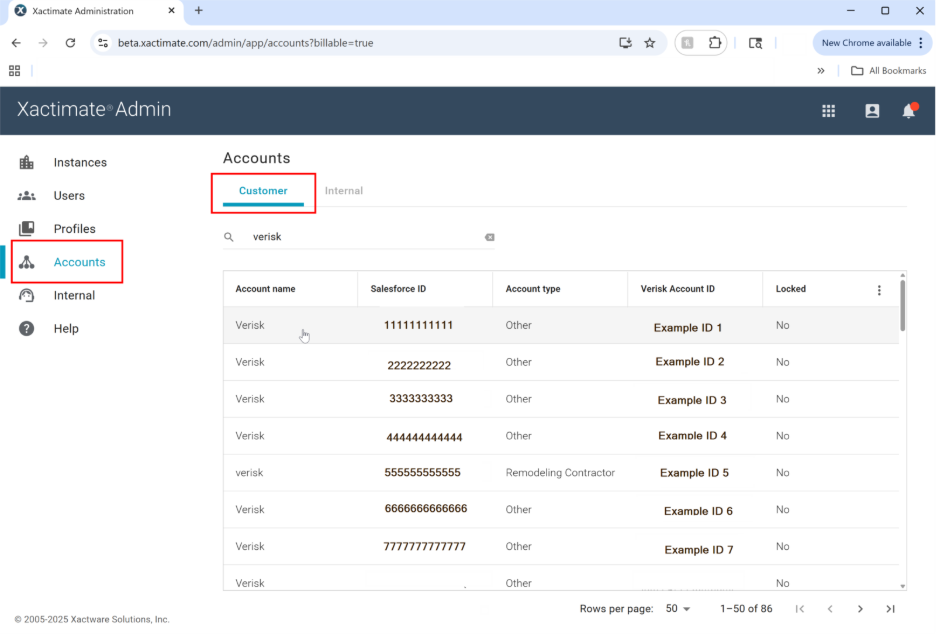
- Select the row of the user you want to give rights to. This opens a side drawer.
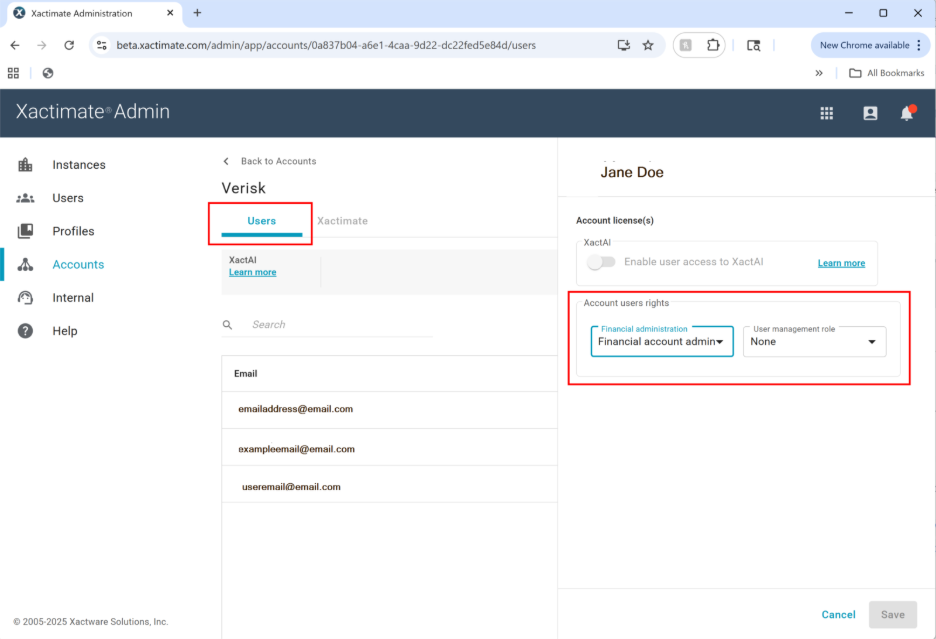
- Set the appropriate account user rights. You can set up the user as a financial account admin, account admin, or both.
What is a financial account admin?
A financial account admin is a billing contact for a Verisk account. Financial account admins also
- Have fiscal responsibility for their account.
- Can access their account in the Xactware Store.
- Make payments and purchases to their account.
- Can set user management roles in the Accounts tab.
- Have access to Xactimate Admin but must be added as an Instance Admin or Profile Owner to access Instances or Profiles, respectively.
What is an account admin?
There are two types of account admins: read only and account admins. When a user is set as a read only account admin, they can view data in the Accounts tab of Xactimate Admin but cannot make changes.
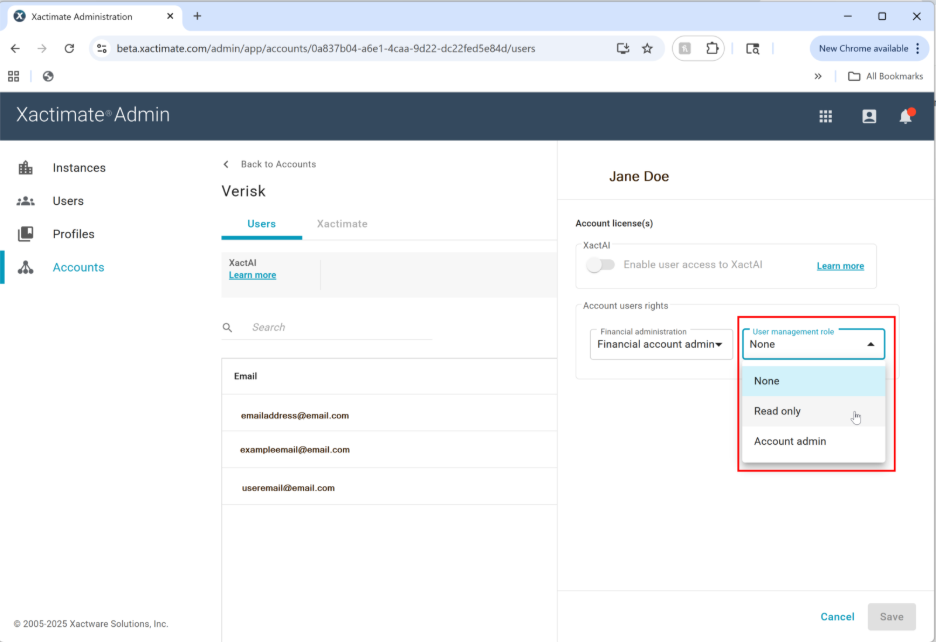
However, account admins
- Can view and edit rights under Accounts.
- Can activate or deactivate XactAI user licenses.
- Have access to Xactimate Admin but must be added as an Instance Admin or Profile Owner to access Instances or Profiles, respectively.
