Profile feature: Non-price list items in estimate
When non-price-list items are added to an estimate, all default actions are available. You can add non-price-list items to estimates from Estimate Items > Quick Entry by doing either of the following:
Select Misc. Item in the top-left corner of the Quick Entry box
or
Enter a Category (Cat) code and enter MISC in the Selector (Sel) field.
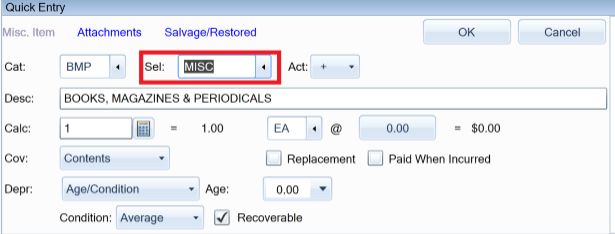
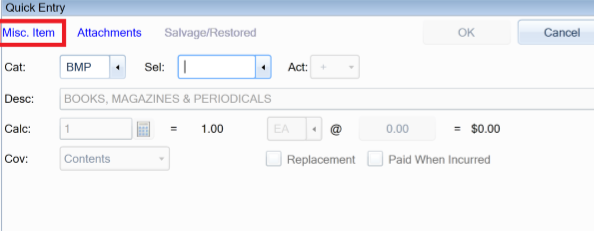
With this profile feature enabled, you can choose any of the default actions from the action (Act) drop-down list. These options include:
Action | Symbol |
Replace | + |
Remove | - |
Detach & reset | R |
Remove & replace | & |
Repair | F |
Material only | M |
Install only | I |
If this feature is not enabled, some actions—including R and F—may be unavailable.
This profile feature is enabled by default. If you'd like to disable this feature, follow the instructions in this article.
