Changing language settings in X1
You can change the language settings for Xactware in general or only for reports.
To change general language settings, take the following steps:
- Return to the login screen (log out and reopen Xactimate).
- Select the language in the top left to open the dropdown menu.
- Select the new language (available languages depend on your region).
- Log in as usual.
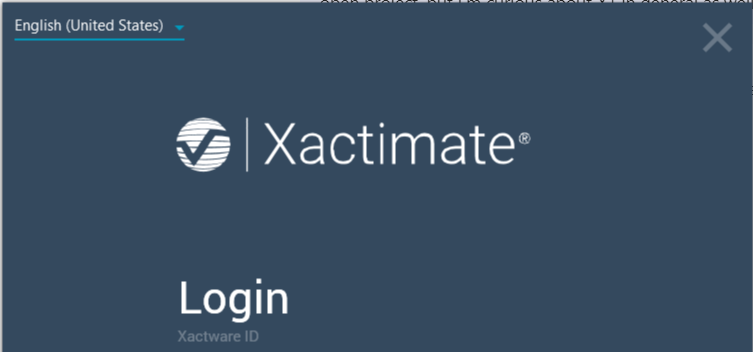
To change the language for reports, take the following steps:
- Open the estimate to the reports page (Documents > Reports).
- Select the language dropdown menu at the bottom of the page.
- Select the new language (available languages depend on your region).
- Print the report as usual.
