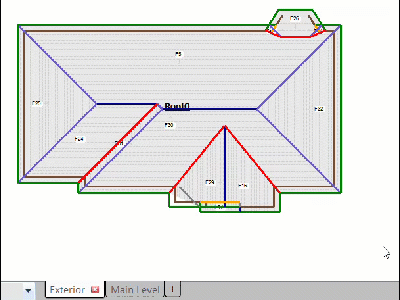Adding rooms from roofs
Users can create a room based on the overhang offset of the roof’s edge. This is possible with both regular roofs and wireframe roofs. (See Initiating roof and exteriors with XactScope in Creating an XactScope roof and exterior sketch for more information on creating the wireframe roof.)
Once you have a wireframe roof, you can continue through that article to use the roof for XactScope or you can create a room based on the roof’s edge. To do so, complete the following:
- Right-click the name of the roof to open the drop-down menu.
- Select Generate Rooms.
- In the Generate Rooms window that appears, set the appropriate level, ceiling height, and joist height for the room.
- Select OK.
- The room appears in the level you designated with the setting form the Generate Rooms window.