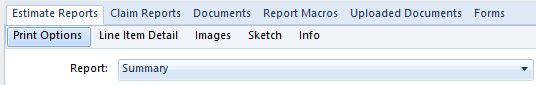Print or email reports from desktop
 Updated
by
Heather Jones
Updated
by
Heather Jones
- From within the estimate, navigate to Documents > Reports.
- Choose your report from the Estimate Reports > Print Options Report drop-down menu.
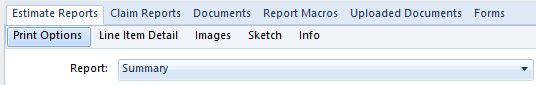
- Make any necessary modifications to Filter, Paper Type, Print Selection, and Additional Options.
- At the bottom of the window, select one of the following:
- Preview to open the report in your pdf viewer
- Export > Export PDF File to save the PDF
- Export > Email PDF File to open an email in your email provider with the PDF attached.
- If you are printing the PDF, do so from you PDF viewer.