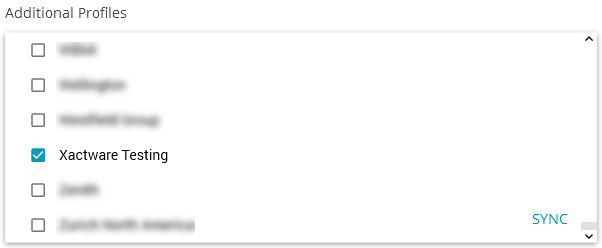How do I add another profile to my options?
Depending on your settings, you may be able to add additional profiles to your instance. This allows you to use any of those added profiles when creating estimates (see Add a new project in Xactimate desktop).
To add additional profiles, complete the following:
- Select Tools from the main Xactimate navigation menu.
- Scroll to Additional Profiles.
- Select the profiles you want to add.
- Select SYNC in the bottom right of the Additional Profiles window.