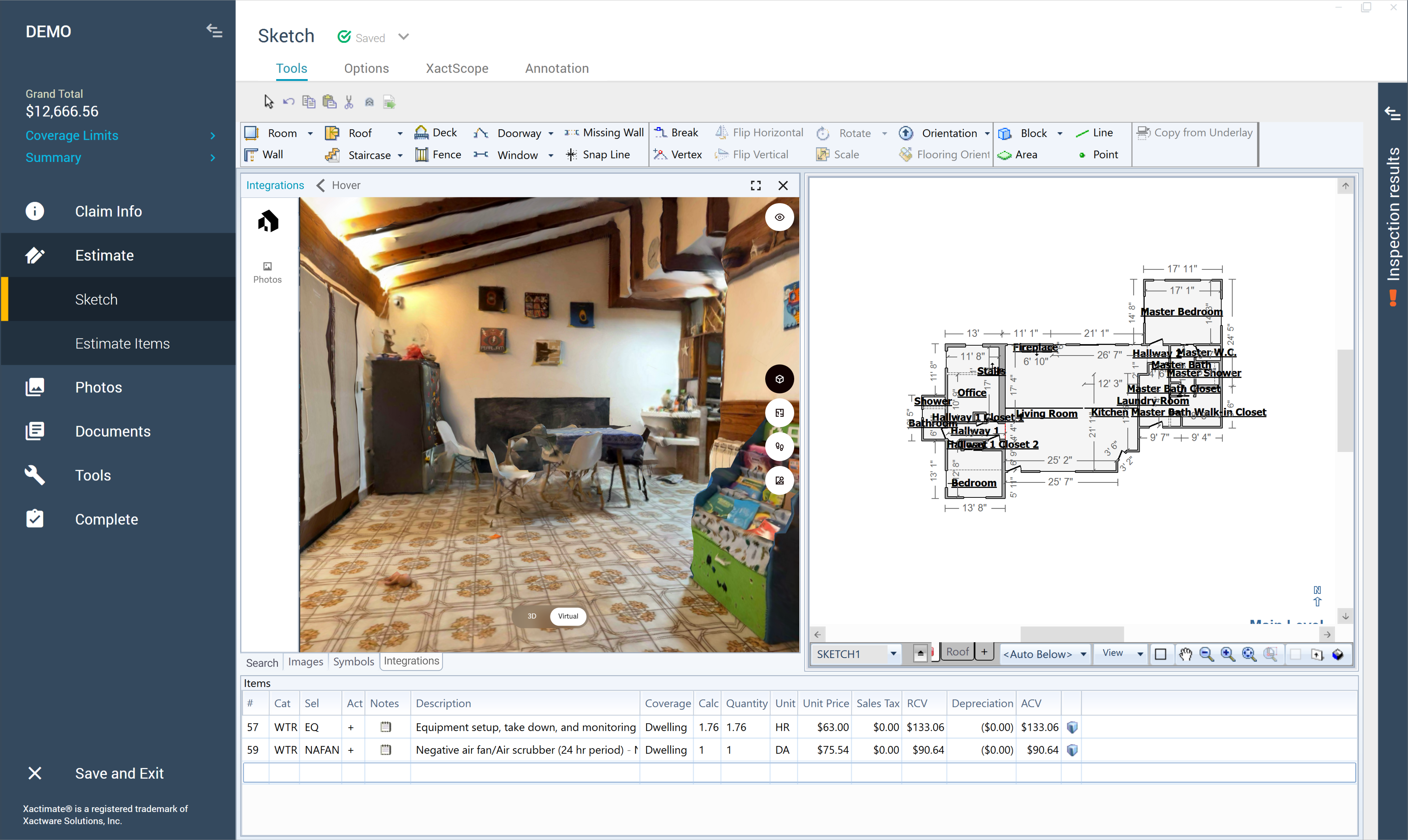Third-party integration split-screen view
Some third-party vendors, such as Hover, that provide Sketch data also include links to their website so you can view both the sketch and the vendor site side-by-side. To enable the side-by-side view, complete the following:
- Import the third-party data from the vendor (see Importing third-party data in the article, Requesting data from third-parties).
- Once the data is imported, an additional tab (titled Integrations) appears next to Search, Images, and Symbols. Select this tab.
- The Integrations window appears on the left side of the Sketch window. Expand it as necessary.