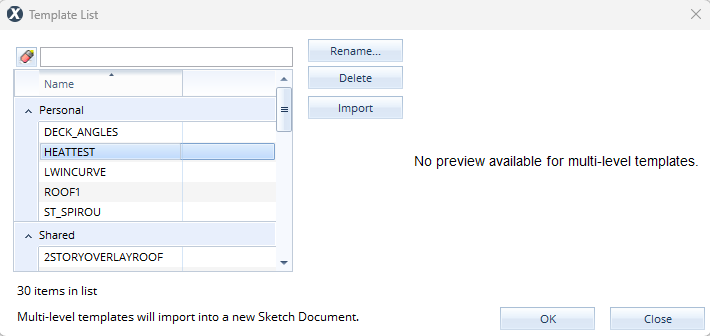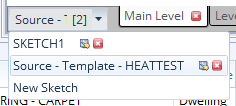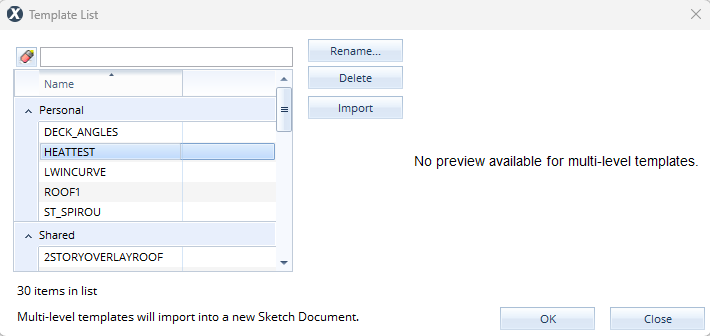Using a Sketch template
 Updated
by
Heather Jones
Updated
by
Heather Jones
Note: If you are using a multi-level template, it is added to the project as an additional Sketch document.
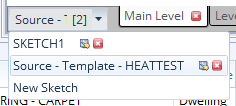
- From within an estimate navigate to Sketch (Estimate > Sketch in the navigation menu).
- Select the Options tab at the top of the window.
- Select Load Template. This opens the Template List window.
- Choose the appropriate template from the list or select Import to add a template from your computer.
- If needed, select Rename to change the name of the template (not common).
- Select OK.
- Edit the sketch as needed.