Export reports in Xactimate online
Note: When you navigate to Reports, the Inspection Wizard may appear and prompt you to update or enter estimate information. This information must be entered before you can proceed to Reports.
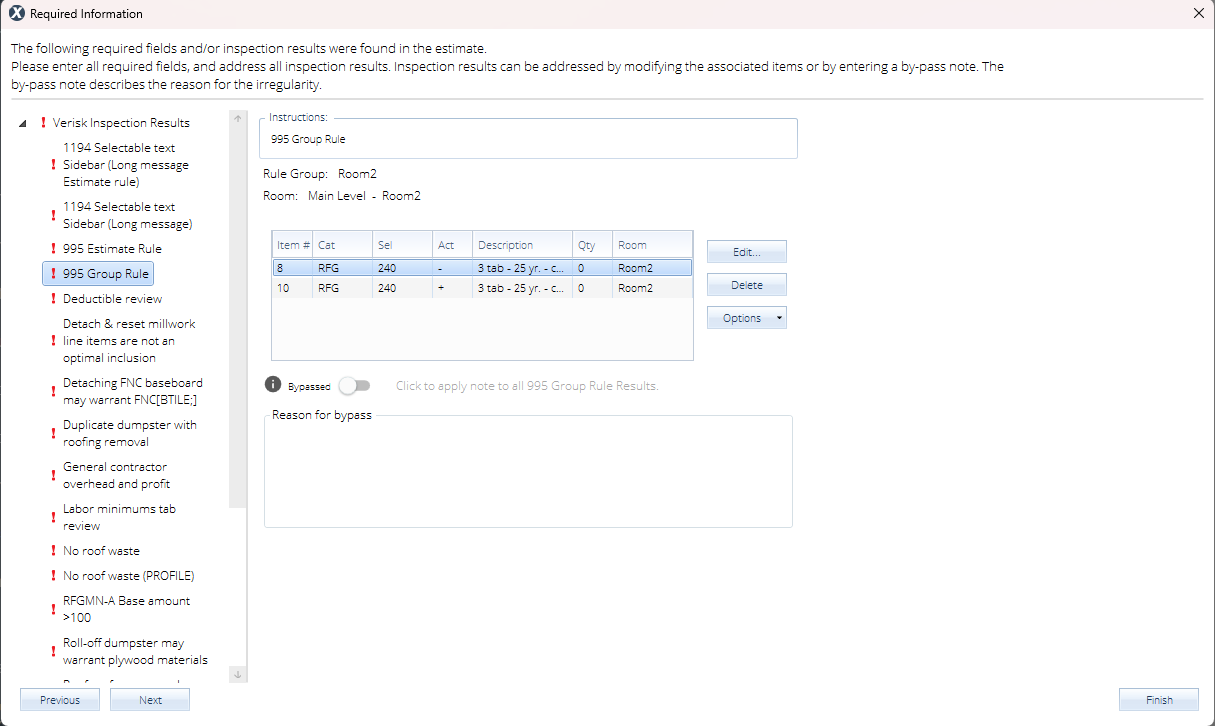
Export PDF File
- In an open estimate, navigate to Documents > Reports.
- Open the Export dropdown menu at the bottom of the card and select Export PDF File.
- In the window that appears, choose the location and rename the reports as desired.
- Select Save. Your file is downloaded to your computer as a PDF.
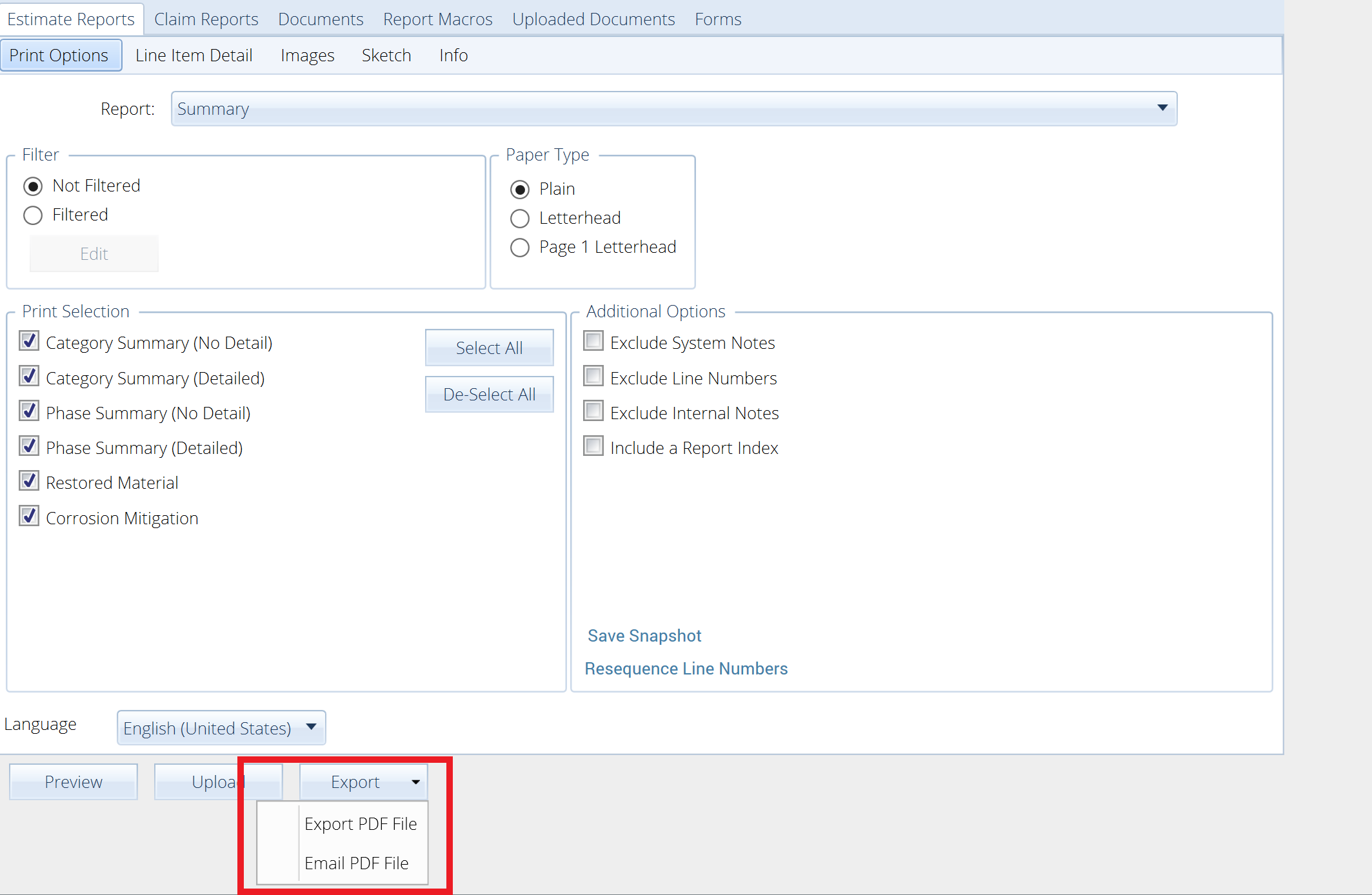
Email PDF File
- In an open estimate, navigate to Documents > Reports.
- Open the Export dropdown menu at the bottom of the card and select Email PDF file.
- An empty email draft opens via your email client with the Subject field populated and the reports attached to the email in a PDF file.
