Profile feature: Credit item
This profile feature adds the option to mark items as credit. Credit items are credited to the policyholder or customer and are subtracted from the grand total of the project or estimate, rather than being added to it like regular line items.
If this profile feature is activated, the Credit item option will be available. However, line Item is selected by default; to change it, simply select the radio button next to Credit item. If this feature is not enabled, the Credit item option will be grayed out, and you will be unable to interact with the radio button.
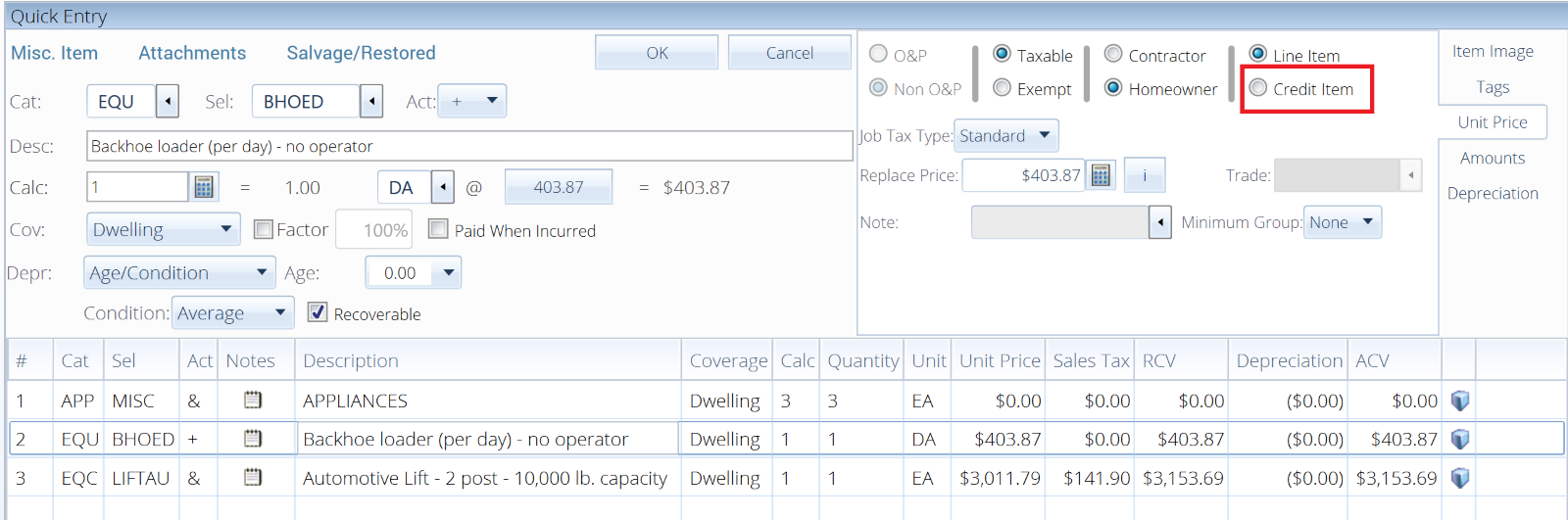
If Credit item is selected, the Unit price button will show a negative number, reflecting that it is a negative charge. Select OK in the top right of the line item entry pane to apply the change to the item. The line item will display in red, indicating that it is a credit item.
This profile feature is enabled by default. If you'd like to disable this feature, follow the instructions in this article.
