Profile feature: Enable date received for assignments
When this profile feature is enabled, the Date Received field becomes editable. You can find the Date Received field in an open estimate, on the Claim Info page, in the Insured Info tab, on the Dates card.
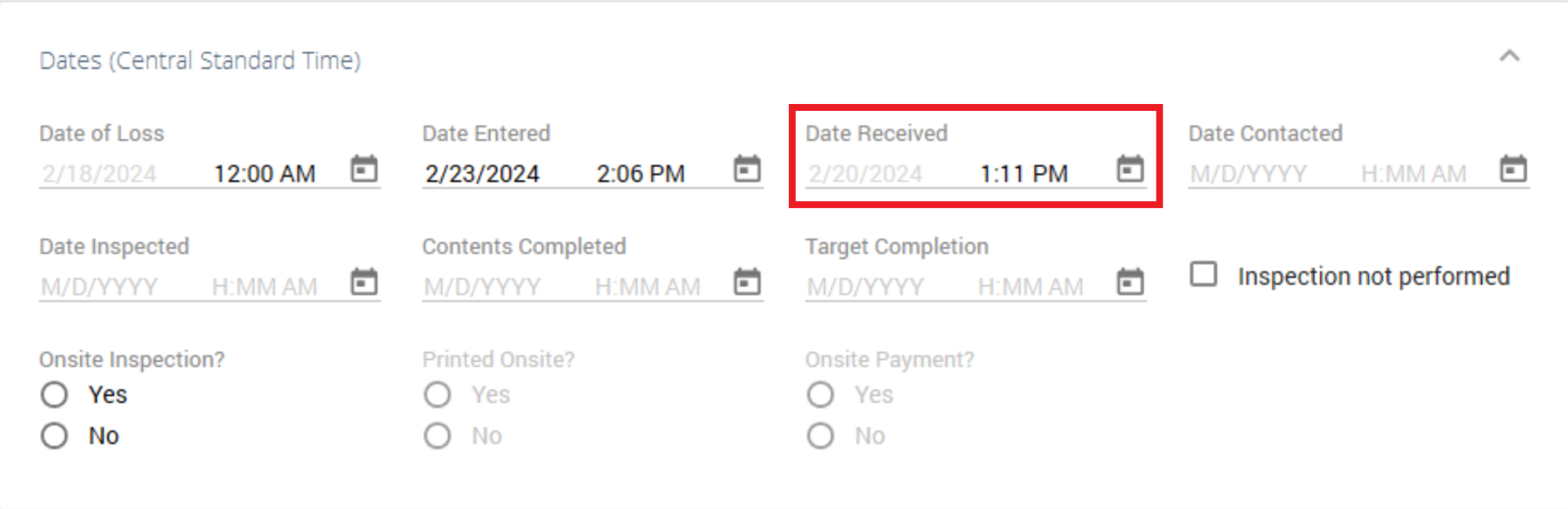
When this profile feature is not enabled, the Date Received field is still visible, but cannot be edited.
If you'd like to enable this feature, follow the instructions in this article.
