Profile feature: Work Order
If this profile feature is enabled, Work Orders are available in Xactimate. With the Work Order tool, you can create worksheets for subcontractors or in-house crews to define the work that needs to be done on a project or job.
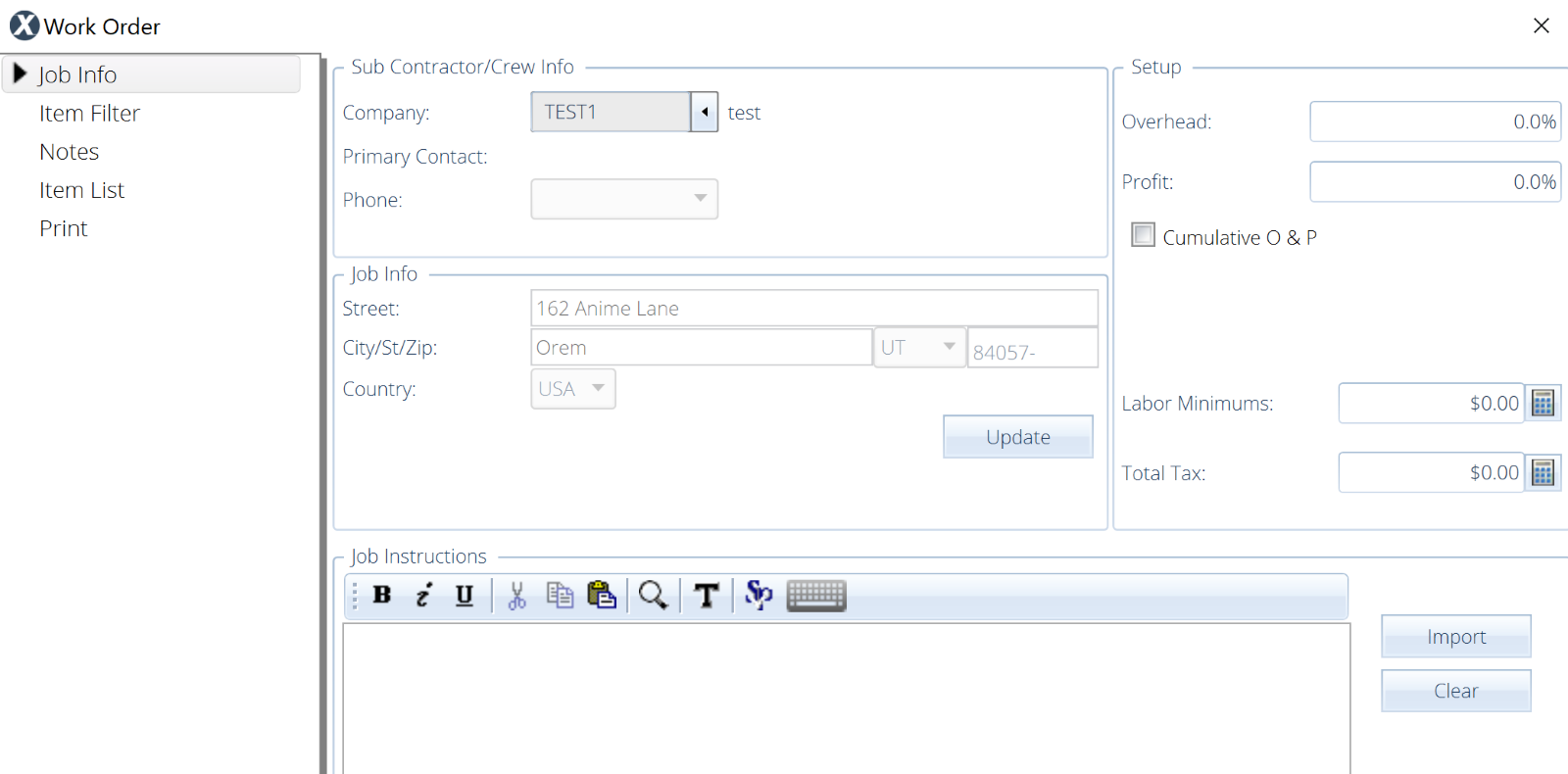
Your work orders can include detailed information and instructions on a project’s scope, such as locations and items; pricing information based on components, percentage, or other factors; labor minimums; and more.
The Work Order feature also includes reports, areas to record notes and bid prices, and other helpful tools.
This profile feature is enabled by default. If you'd like to disable this feature, follow the instructions in this article.
