Can I bypass alerts?
You may experience multiple alerts triggering on an estimate that need to be bypassed simultaneously. For example, if you have around 50 alerts it will take quite some time to bypass each one individually. This is why we created Multiple bypass. With Multiple bypass, you can enter the same bypass note into multiple Warnings at the same time, thus eliminating the need to address all Warnings individually.
You can use Multiple bypass in the Inspection results drawer.
- Select the Warnings box in the sidebar so you only see Warnings.
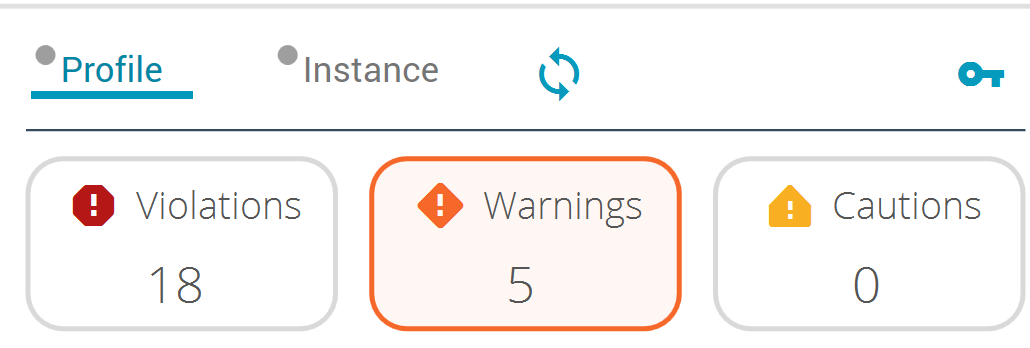
- Select the checkbox next to Select alerts. The box will turn into a blue checkbox, and all the Warnings below will be selected.
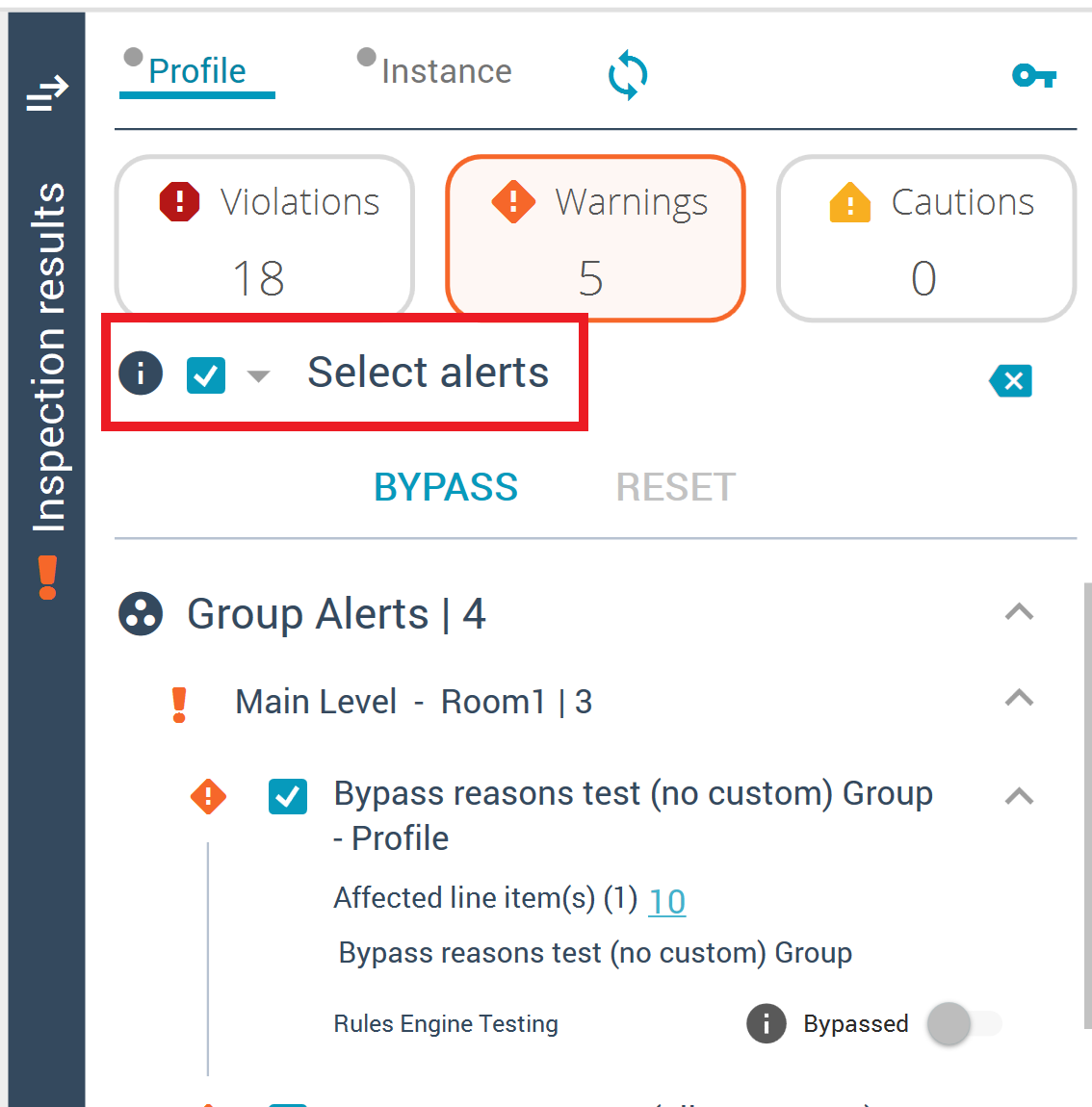
- Select BYPASS to open the Multiple bypass window.
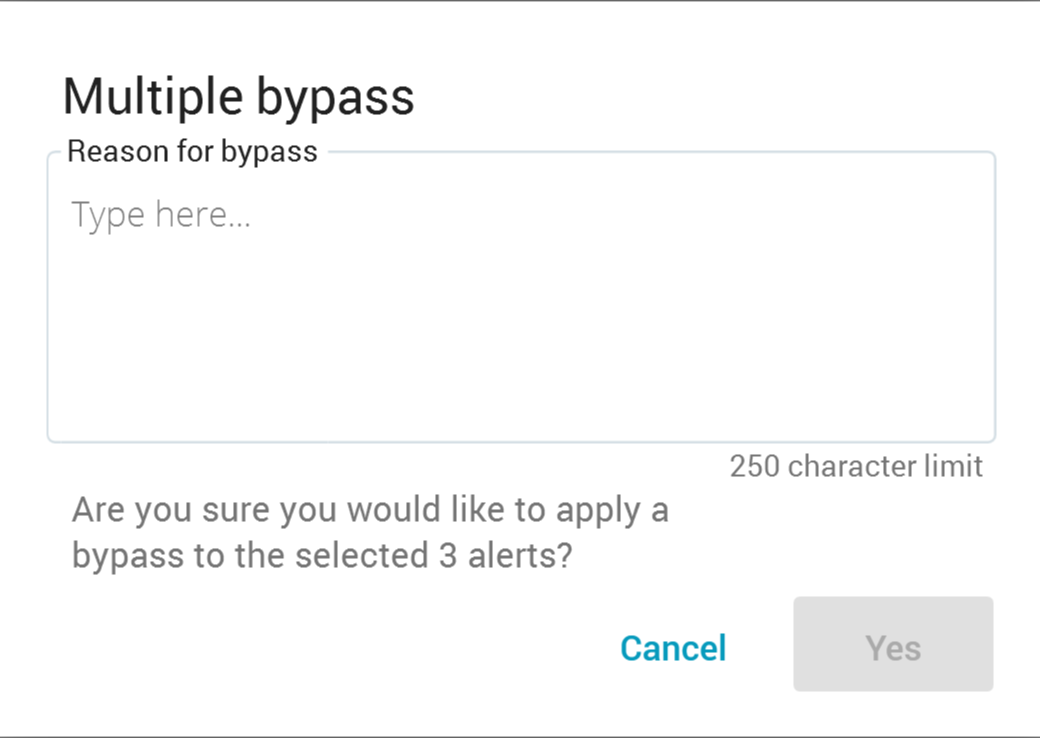
- Enter the bypass reason, which will apply to all the Warnings selected at the time you selected BYPASS.
- Select Yes.
