Profile feature: Time and material module
The Time and Material module allows users to add components as line items. When the module is purchased and the profile feature is on, Components appears as an option in the Cat list, which is found in the Quick Entry pane under Estimate > Estimate Items > Items.

In the dropdown menu at the top of the Cat list, select Components to use the Time and Material module and add components as items.
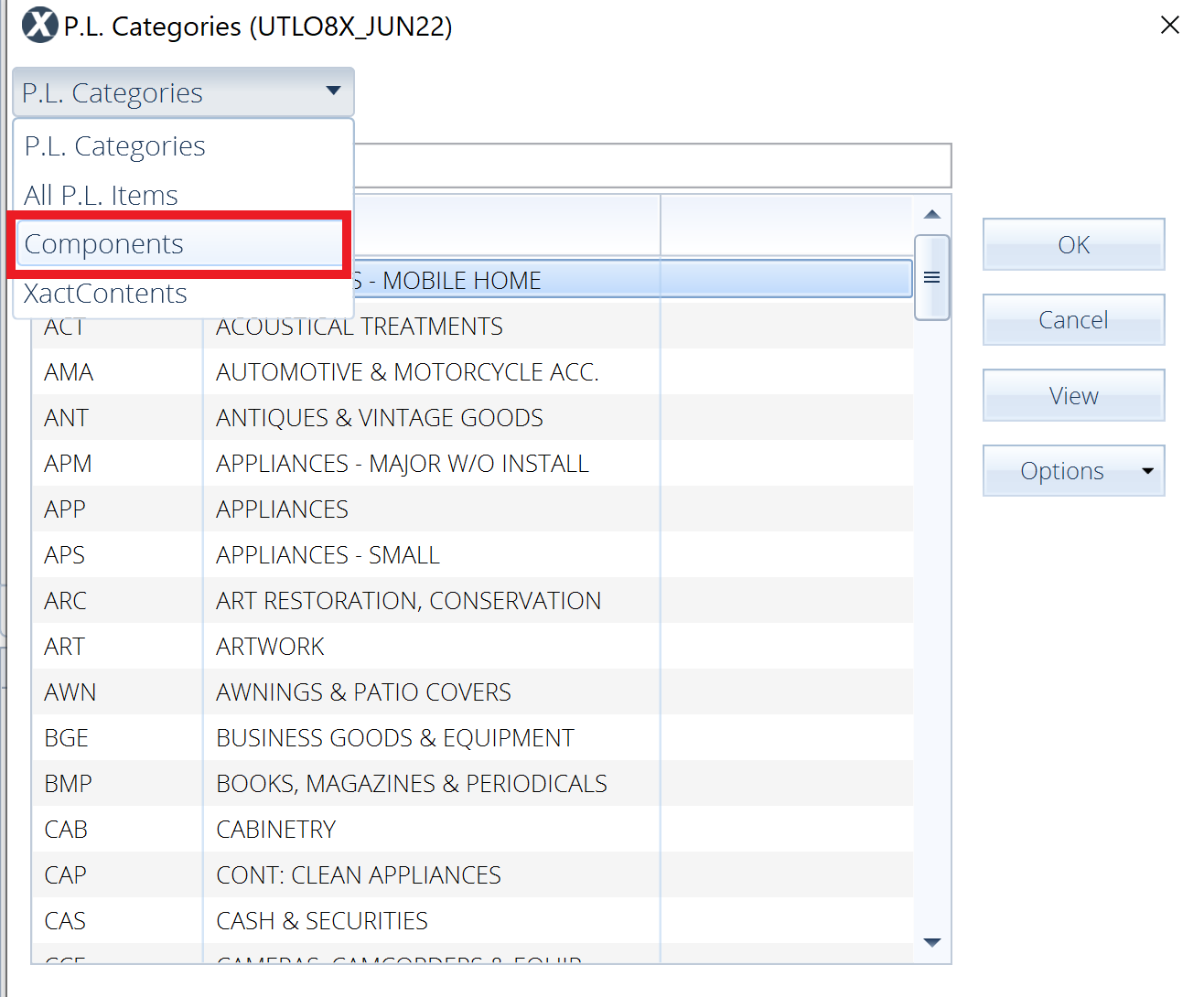
This profile feature also adds five reports specific to time and materials:
- T&M equipment report
- T&M labor report
- T&M labor audit by employee name
- T&M materials report
- T&M other costs report
These reports can be accessed in an open estimate under Documents > Reports.
If you'd like to activate this feature, follow the instructions in this article.
