Profile feature: Show Roof Damage Replacement Information
When the Show Roof Damage Replacement Information feature is on, users can see and select from the Roof Damage menu in the Loss Info card in Claim Info > Coverages & Loss.
Feature enabled: Roof Damage menu displays.
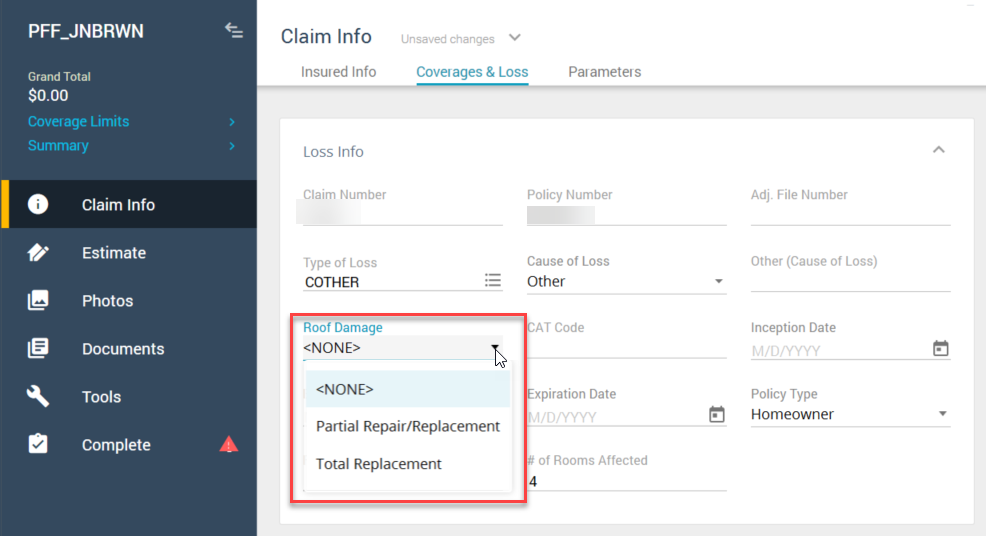
Feature disabled: Roof Damage menu is not visible.
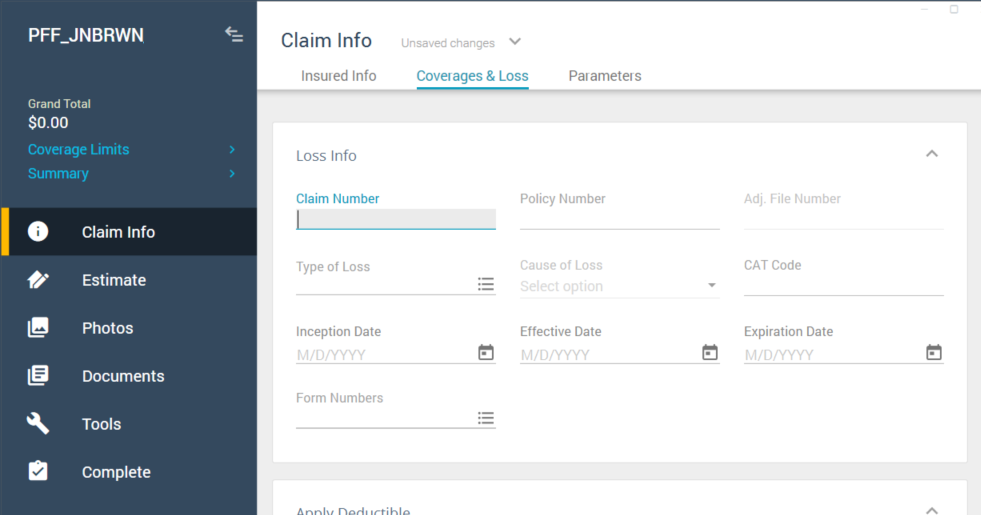
If you'd like to activate this feature, follow the instructions in this article.
