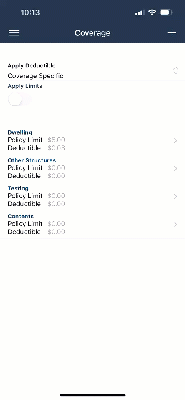Changing the deductible in mobile (iOS)
To view or change the deductible for an estimate in mobile, open the estimate and use the hamburger menu at the upper left to navigate to More > Coverage.
Coverage options
Select Apply Deductible to toggle between “Across All Coverages” and “Coverage Specific.”
Select Deduct by to toggle between “Amount” and “Percent.” (Only present for “Across All Coverages”.)
Select Deductible ($) or Deductible (%), depending on the option selected in Deduct by, to modify the amount or percentage of the claim that the deductible includes. (This is only present for “Across All Coverages”.)
Toggle on Apply Limits if you want to apply the limits shown below on the screen.
Specific coverages
The visible options for the specific coverages vary depending on whether you have a deductible across all coverages or are applying it individually. In either case, select whichever coverage you want to edit to open that coverage window. Make your modifications as necessary and select the back arrow.
To add a coverage that is not listed, select the + icon in the upper right to open a new coverage window and make your modifications as usual.