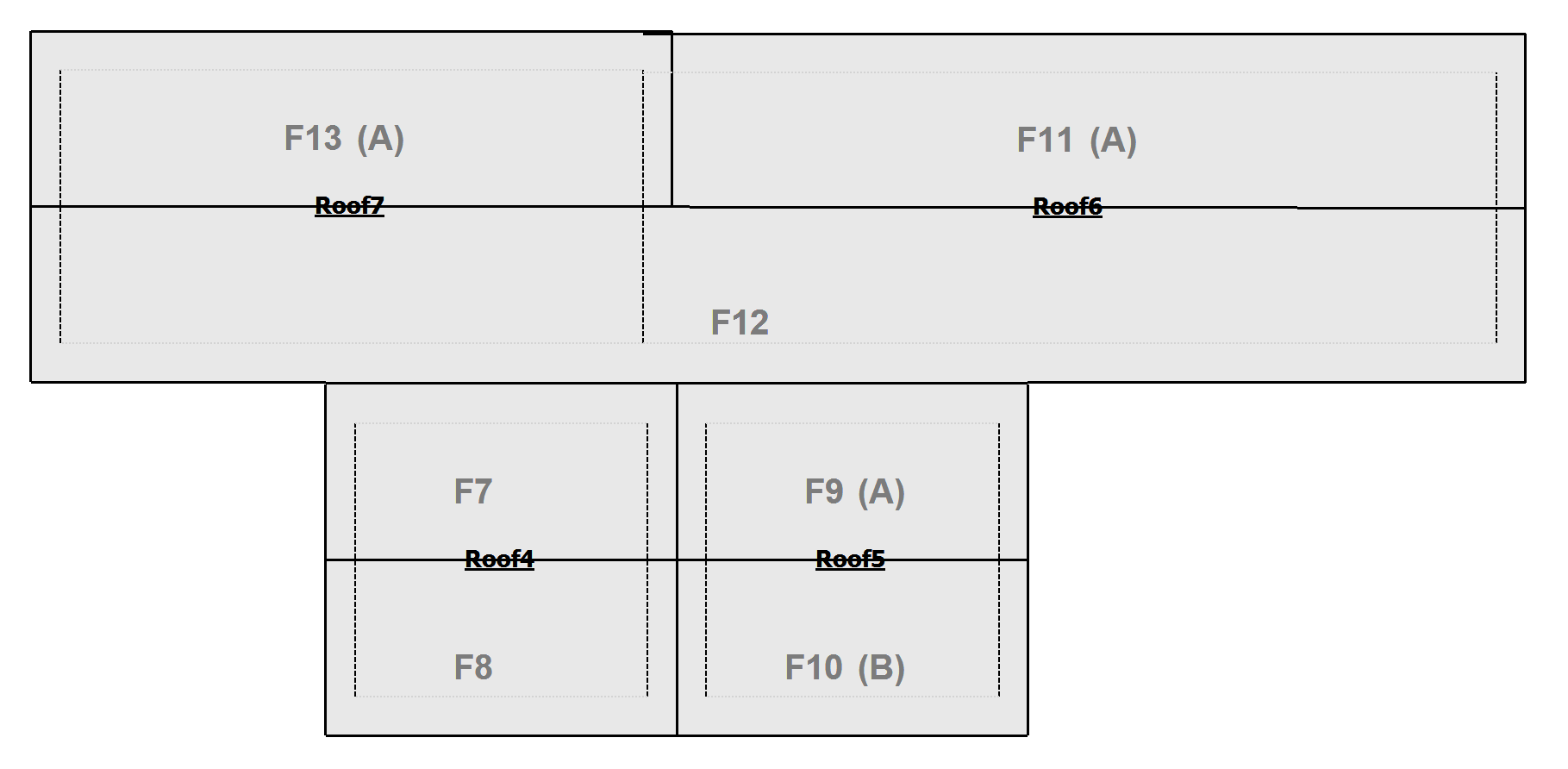Connecting roofs in Sketch in Xactimate online
You cannot manually adjoin one roof to another in Sketch. However, roofs that are part of the same structure, match the same slope, and have other identical properties may merge.
For example, a structure with four roofs, as shown here, are all separate.
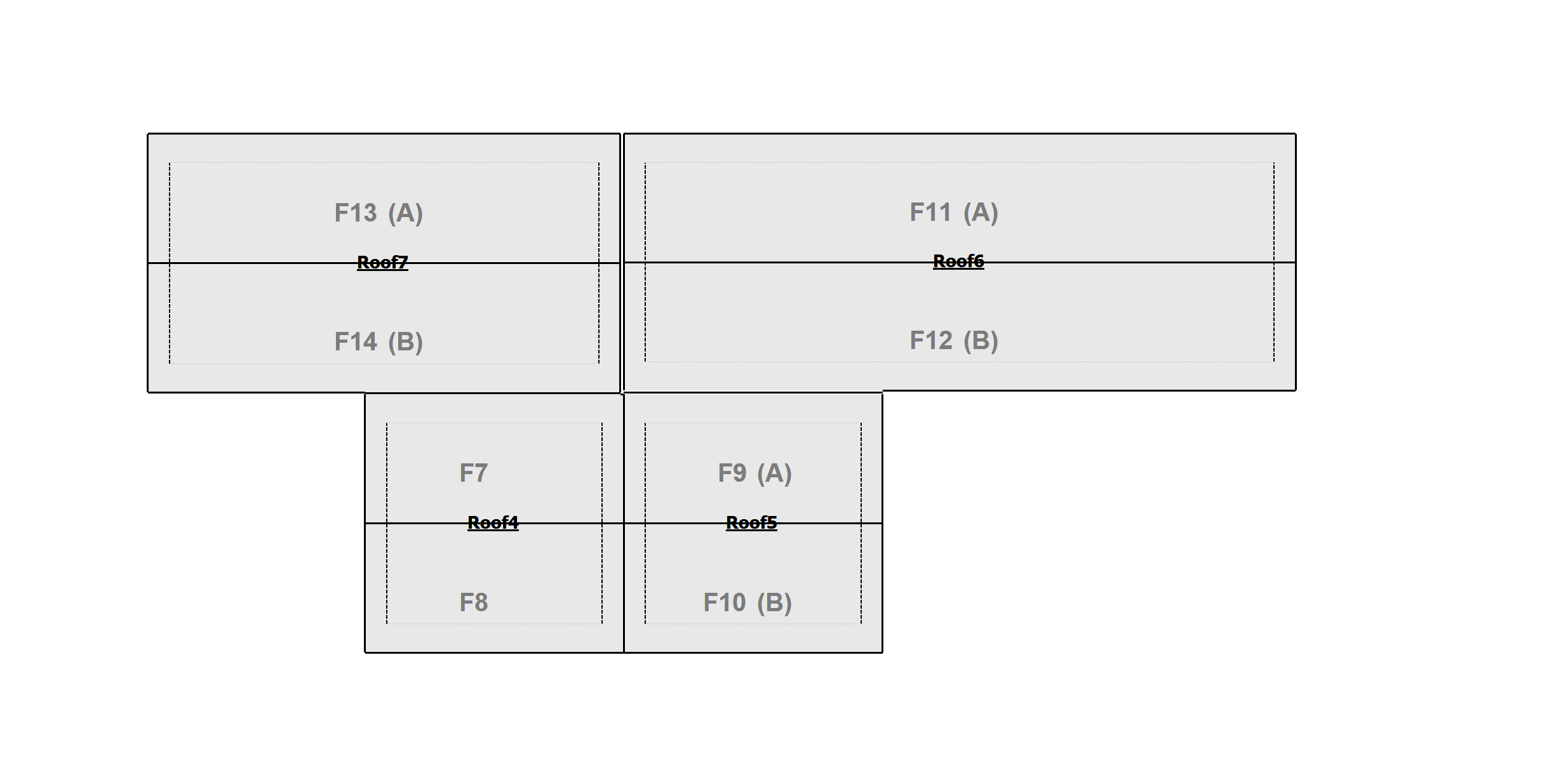
But because Roof 7 and Roof 6 have the same properties, they can merge.
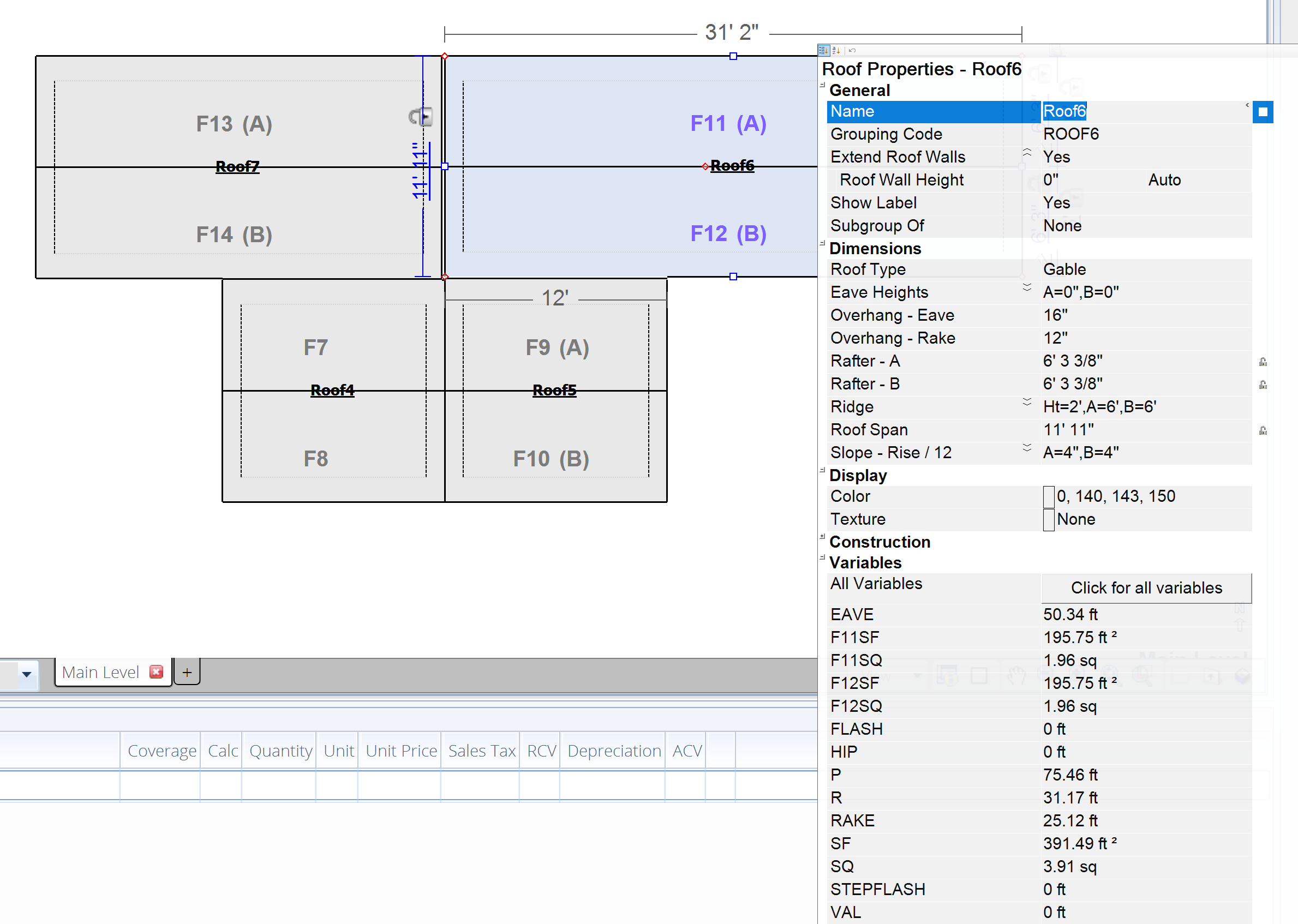
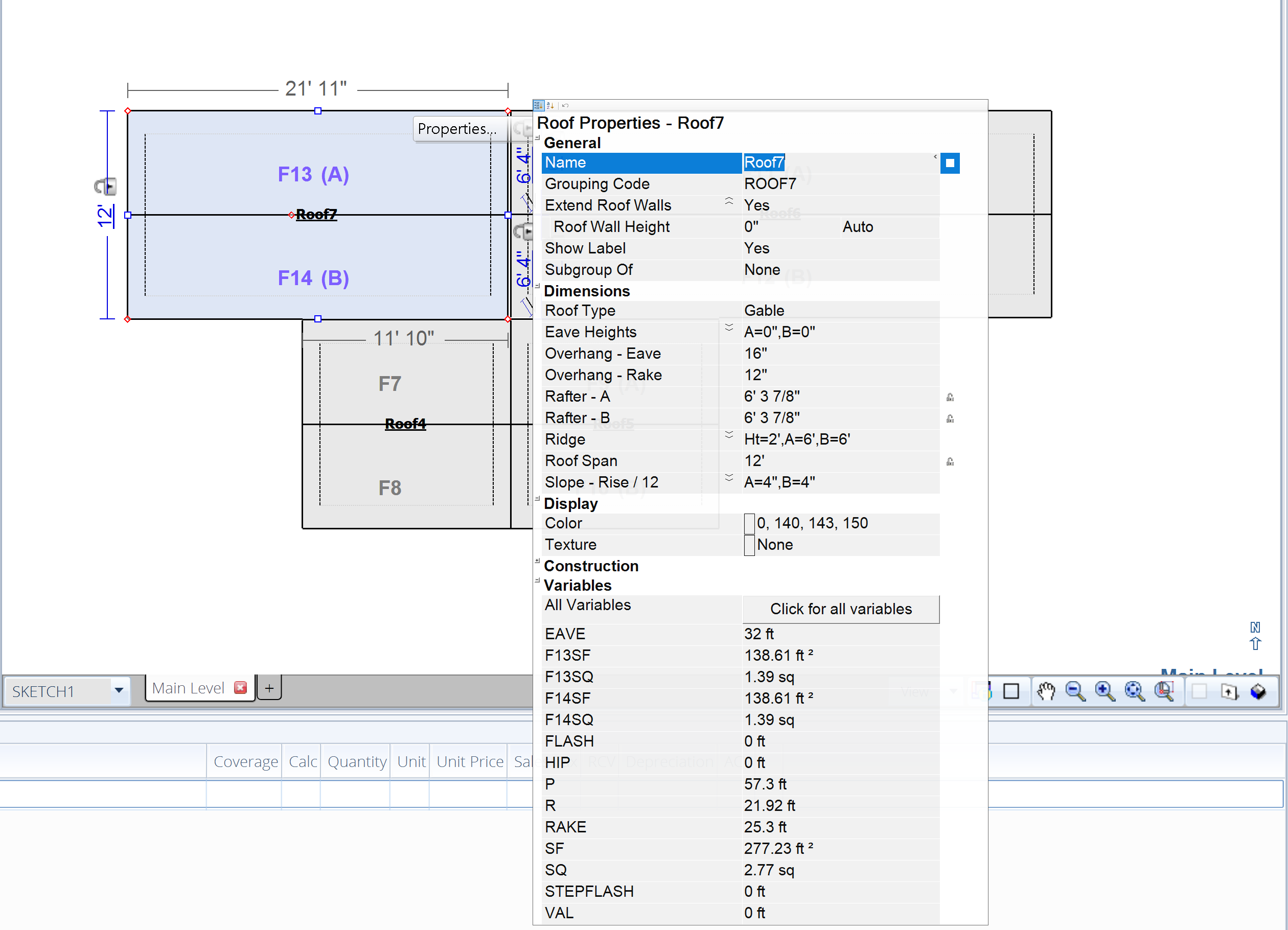
Move one roof closer to the other by grabbing the small red diamond next to Roof 7 or Roof 6 and dragging the roof closer to the one next to it so that they overlap.

This merges the roofs. The new roof is named F12. The lines that still appear within the roof indicate the structures below the roof.