Profile feature: Loss reporting full roof replacement
When this profile feature is enabled, the Loss Reporting card appears in the Coverages & Loss tab, which you can find in an open estimate, under Claim Info.
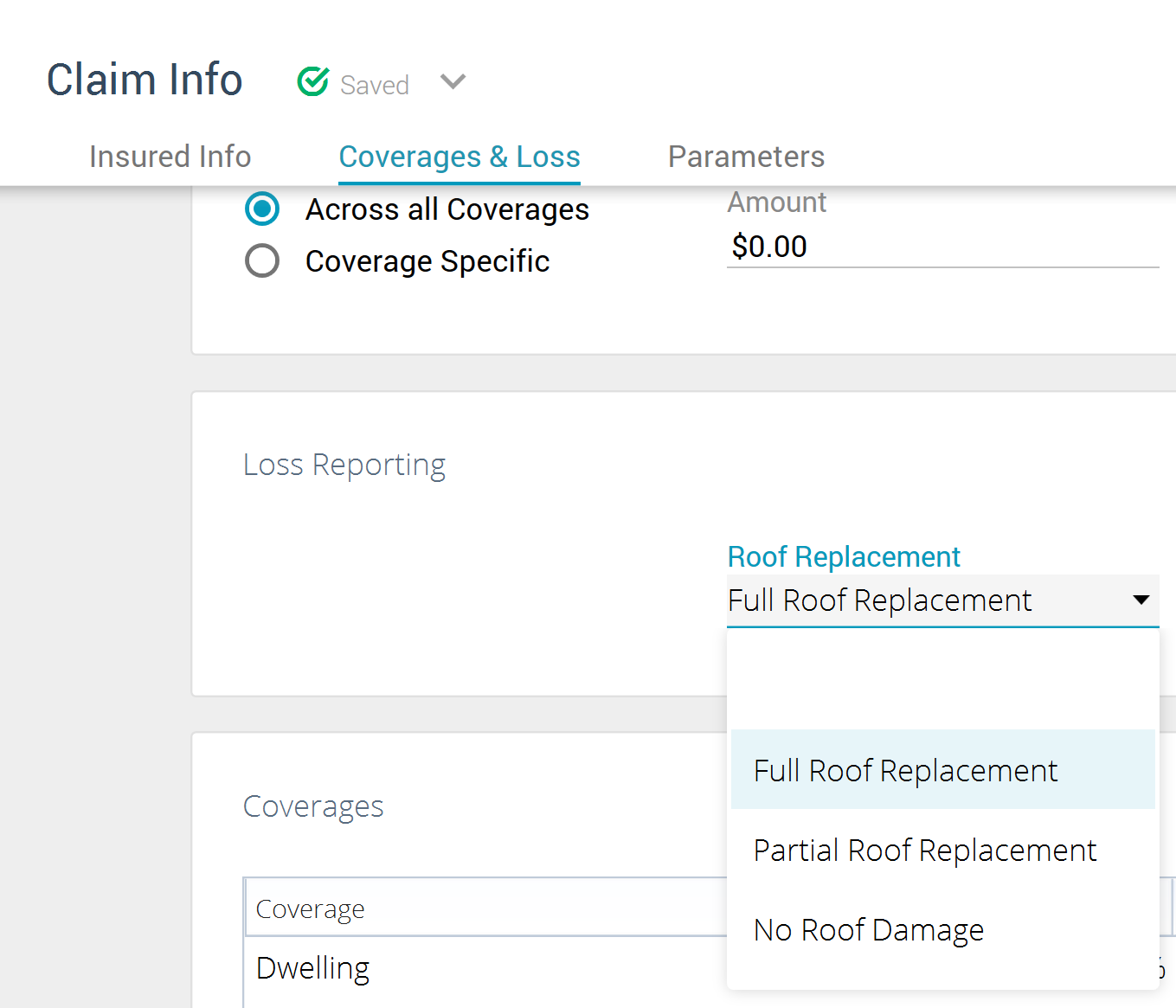
From the Roof Replacement dropdown menu, you can choose Full Roof Replacement, Partial Roof Replacement, or No Roof Damage. Xactimate will gather information on the option you choose and prepare to send it to XactAnalysis.
If you'd like to enable this feature, follow the instructions in this article.
