Profile feature: Salvage retention entered per line item
Activating this profile feature allows users to mark items as salvage items. Salvage items can be pulled from a loss and may not work properly, be broken, or be damaged in another manner, but may still be of some use or value. Users can enter relevant salvage retention information into line items as needed in the Quick Entry pane.
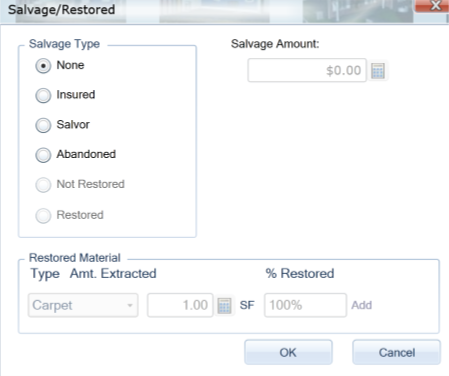
You can select the salvage type, the salvage amount (which is subtracted from the grand total of the estimate), and information about the restored material, if applicable.
You can also set salvage retention settings in Claim Info > Parameters. Here, you can set lump sum amounts or line item sums.
This profile feature is enabled by default. If you'd like to disable this feature, follow the instructions in this article.
