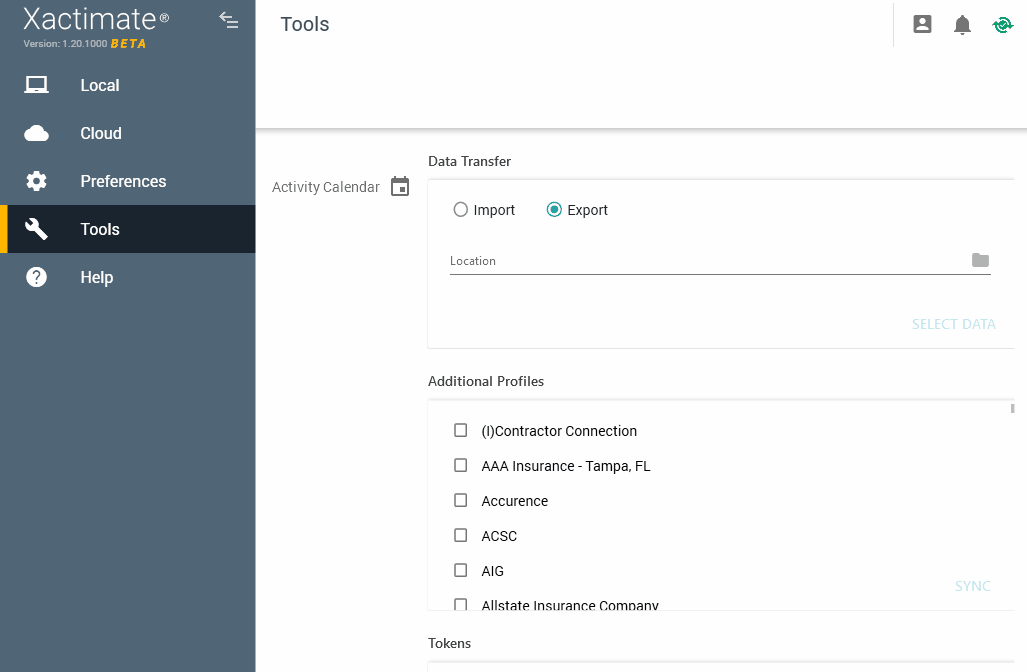Download a template from the Online Sketch Gallery
 Updated
by
Heather Jones
Updated
by
Heather Jones
Download a template:
- In the Sketch tab of an open project, select Options.
- Select Import and then Download Sketch Templates.
- In the browser window that appears, search for and select the template you need.
- Select the Download button below the template.
Import a template:
- From the main screen of Xactimate, open the Tools tab and under Data Transfer, select Import and the folder icon.
- Navigate to the folder that holds the downloaded template and select OK.
- Click SELECT DATA to open the folder.
- Under Data, select Sketch Template.
- Select the template you need and select the IMPORT button.
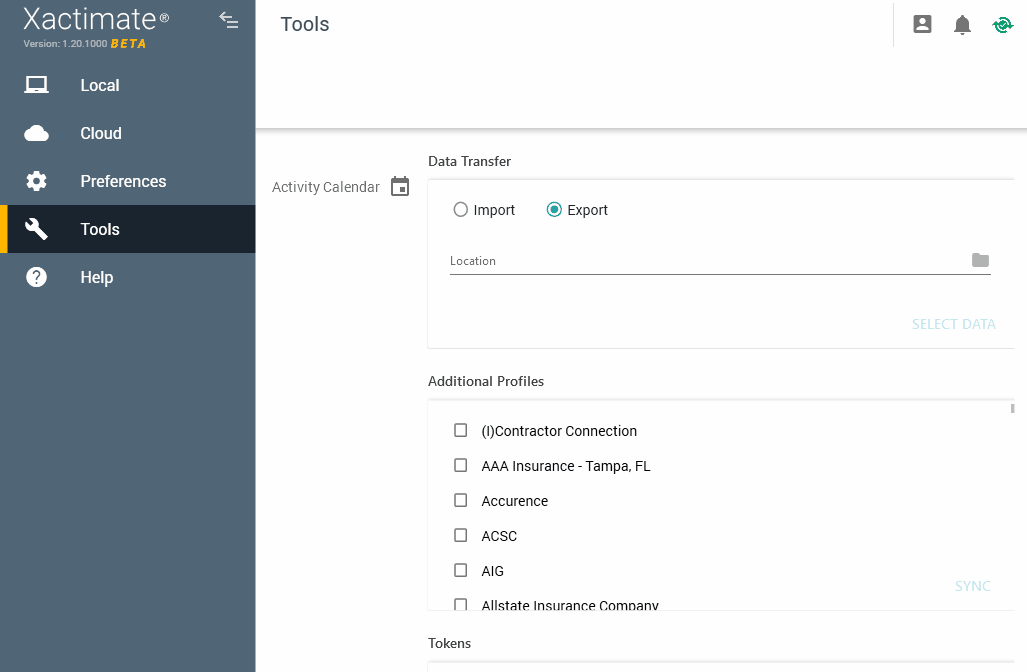
Save template to Xactimate Sketch:
- In the sketch tab of your estimate, select Options.
- Select Load Template to open the Template List dialog box.
- Select the newly downloaded template from the Personal template list.
- Select OK.
- Place the template on your sketch wherever you need it.