Profile feature: Allow editing of system narrative sections
System Narrative Sections are pre-defined and are normally not editable.
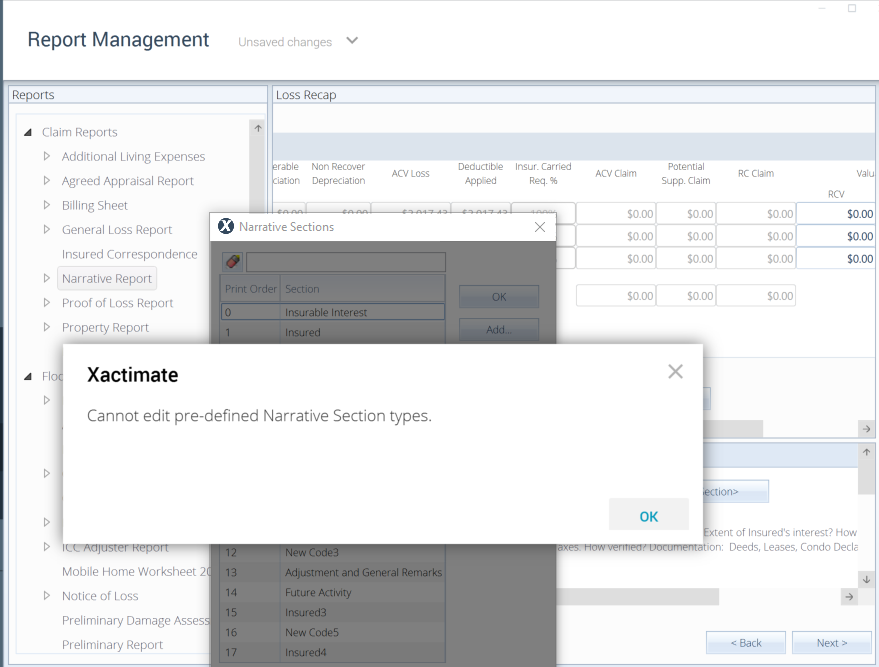
Enabling this profile feature allows users to edit narrative sections.
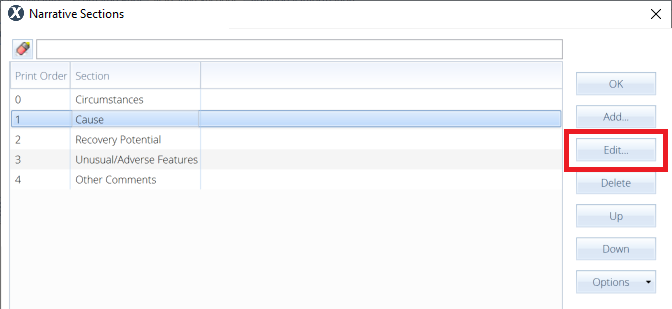
To edit narrative sections, enable this profile feature and open an estimate.
- Navigate to Documents > Report Management.
- In the Reports column, select Narrative Report.
- Select the Narrative Sections tab.
- Select the drop-down menu that lists the narrative sections.
- Select the List hyperlink at the bottom of the list.
- Select one of the Narrative Sections.
- Select Edit.
- Make edits as desired and select OK.
If you'd like to enable this feature, follow the instructions in this article.
