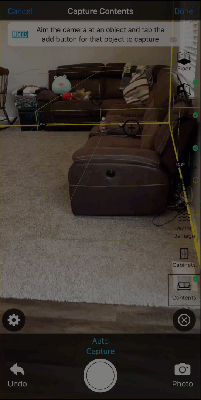Contents capture with Sketch AR
After you record the walls, wall height, and at least one door or missing wall, tap the list icon (![]() ) to show the list of capture options.
) to show the list of capture options.
Select Contents from the options on the right side of the screen.
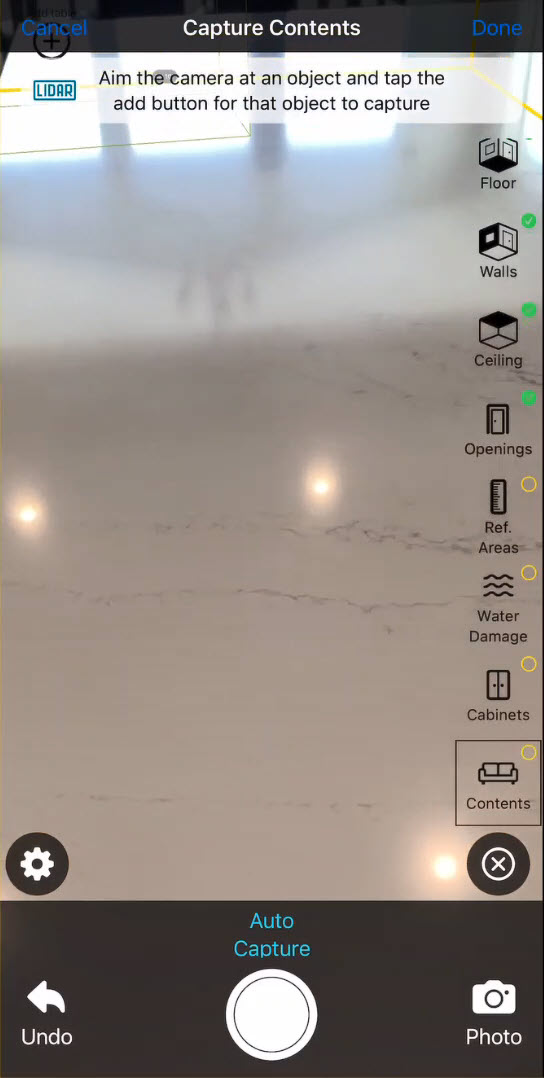
Angle the device so the screen shows the Contents item you want to capture. When the + symbol appears, tap the capture button to add the item as well as a representative 3D block in the sketch.