Print a project in Xactimate desktop
- From the project dashboard, select Local in the navigation menu on the left to open the list of your downloaded projects.
- Select the project you want to print, then the Print icon in the menu that appears on the right.
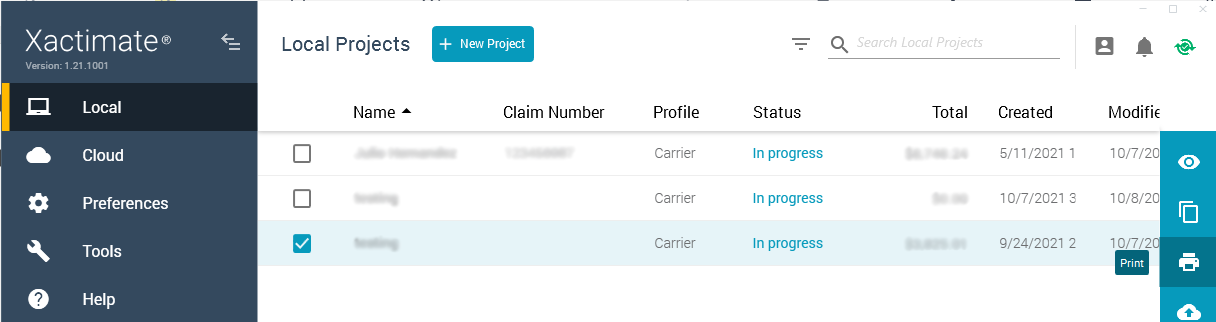
- Select the documents you want to print in the Estimate Reports window that appears, then select Print.
