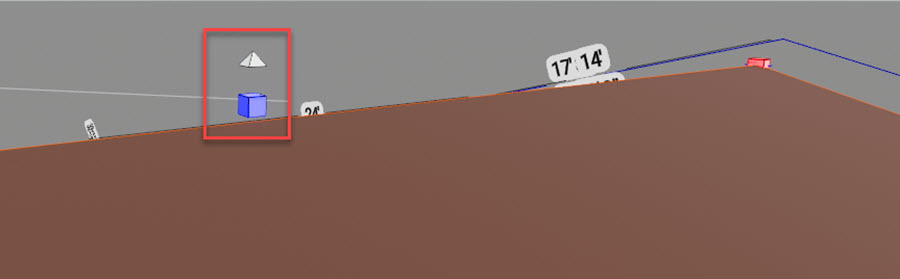Change the roof wall height in 3D Sketch in X1
- Open an estimate.
- On the Sketch tab, select the 3D View button on the bottom-right corner of the workspace.

- Use the Pan tool to view the roof height. Select the roof.
- A small white pyramid hovering over a blue box appears on the roof ridge.