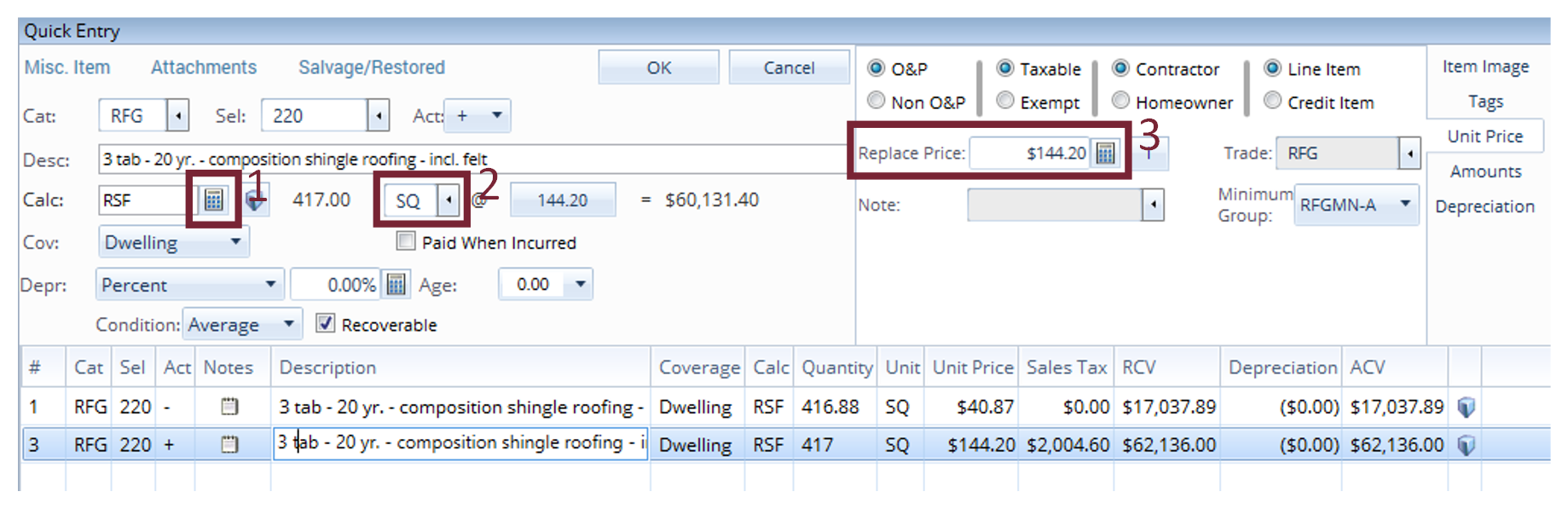Adjust the calculation of an item by quantity, unit, or price in X1
Select the appropriate line item from the Quick Entry pane (Estimate > Estimate Items > Items).
Changing the area calculation
1. Select the Calculator button next to Calc (1).
2. In the Calculator window that opens, select the appropriate variable.
3. Enter a number, variable, or formula.
4. Select OK.
Changing the unit measurement
1. Select the drop-down menu to the side of Calc (2) and select a unit of measure.
2. Select OK.
Changing the price
3. Select the Replace Price field (3).
4. Enter the appropriate value.