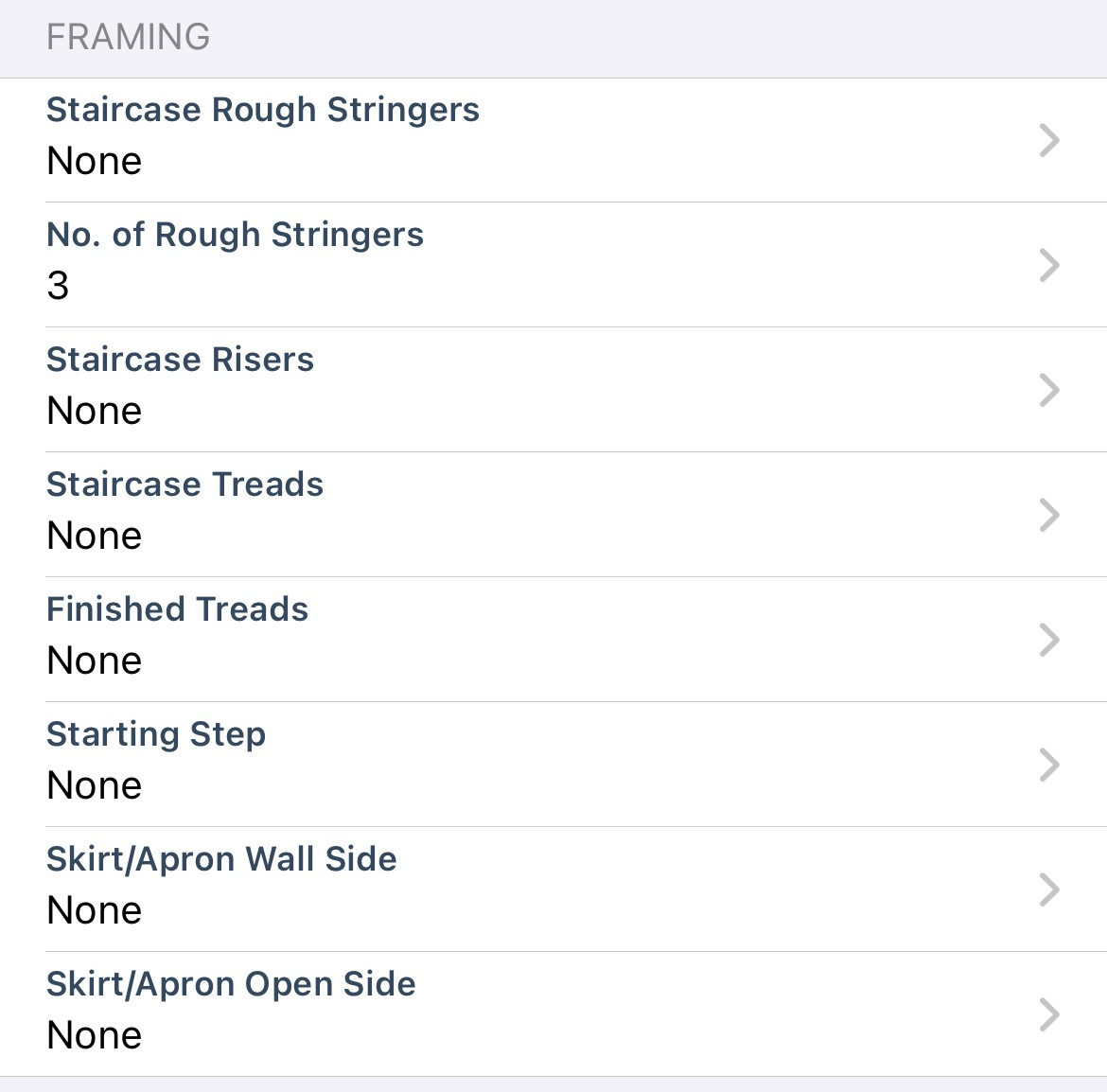Enabling staircase framing in Xactimate mobile
Enabling staircase framing allows users to have more accurate line items if the staircase needs to be rebuilt.
To enable staircase framing, complete the following:
- Select the staircase.
- Select the properties icon in the lower right of the screen.
- Scroll to the CONSTRUCTION section.
- Select Staircase Framing.
- Select Framed from the options listed.
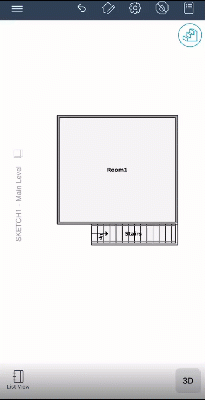
Once you enable staircase framing, you can access these additional options to specify the framing format: