Profile feature: Show all permit and fee calculation types
Enabling this profile feature allows you to see all permit and fee calculation types when you set preferences in Xactimate. In Xactimate online, you can reach this by navigating from the Projects page to the Preferences page. The Additional charges card on the Profile tab contains the permit and fee calculation fields. If enabled, the Show all permit and fee calculation types feature lets you use any of these calculation options:
- Flat fee
- Percent of coverage
- Percent of item(s)
- Person/day
- Labor hours
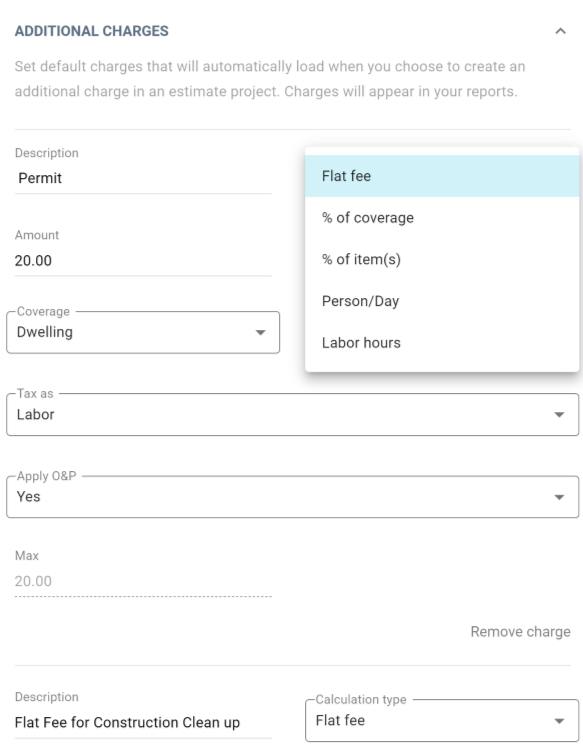
When this feature is disabled, the only fee calculation / permit type available is the Flat fee.
In the Additional charges card, you can set default calculations that affect charges you add to estimates. You can find these calculations inside an estimate:
- Navigate to the Claim info page.
- Select the Parameters tab.
- In the Add-ons cards, select the Additional charges button.
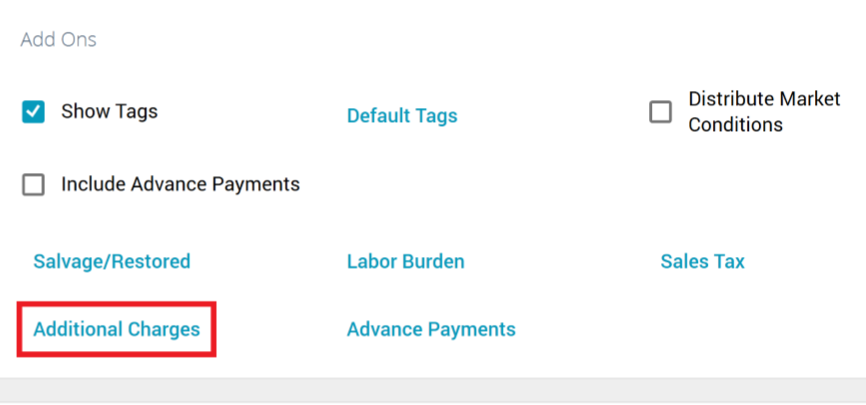
- In the new window that appears, you can edit existing charges or add other charges, permits, and fees; these fields auto-populate with the default information you set in the Additional charges card in Preferences.
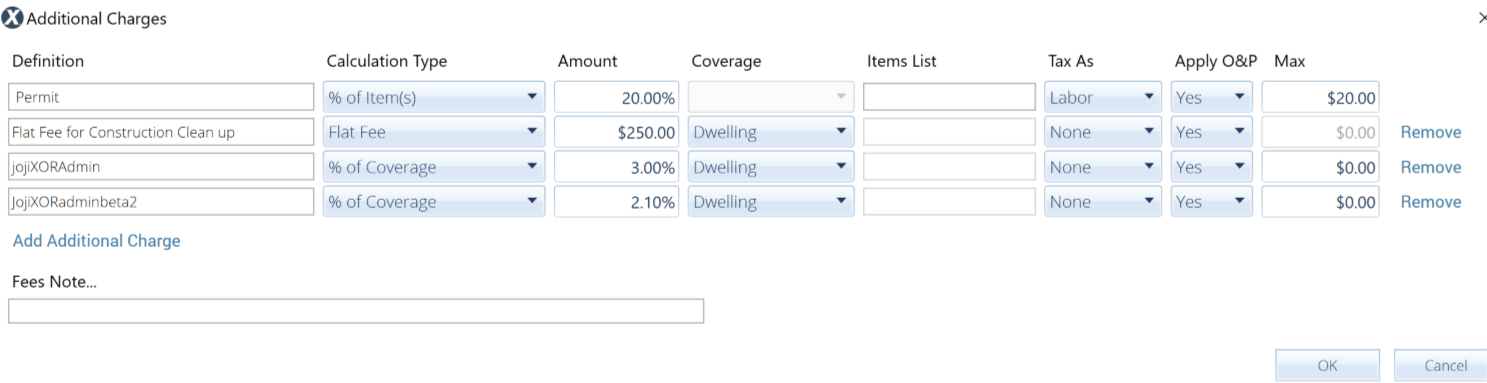
You can also see details of charges, permits, and fees in various reports.
This profile feature is enabled by default. If you'd like to disable this feature, follow the instructions in this article.
