Add an angled tread to a staircase in X1
- Create a staircase that has the general shape you need (for spiral staircases, see Add a spiral staircase in X1).
- Select the entire staircase or only one section (e.g., a landing or one flights of steps), depending on which sections have the angled tread (ensure that you are not selecting only a wall).
- Select the Properties icon (
 )
) - Navigate to the Staircase section.
- Change Angled Treads to Yes to activate the angled treads.
- With the appropriate sections selected, select the angled tread crosshairs.
- Drag the crosshairs to the desired angle.
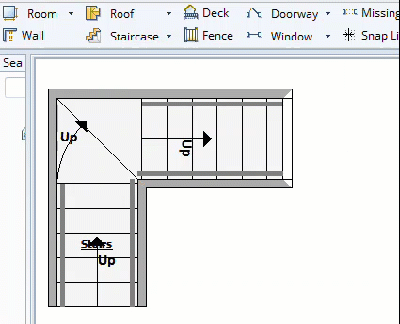
When the angle is added to the staircase, the existing tread heights are automatically adjusted to compensate.
View this Xactimate Xpert Tip for additional details:
