Profile feature: Add price list categories through estimate
This profile feature allows categories to be added to the category list inside an estimate. It also allows you to edit categories. You can do this from the Estimate Items tab inside of Xactimate.
To access the Add and Edit buttons for the category list, follow these steps:
- Within a project, select the Estimate tab.
- Select Estimate Items.
- Navigate to the Macros section in the Components tab.
- Click Add. The Macro Information window will appear.
- Under Line Items, click the arrow
next to the Cat field. The P.L. Categories window will appear.
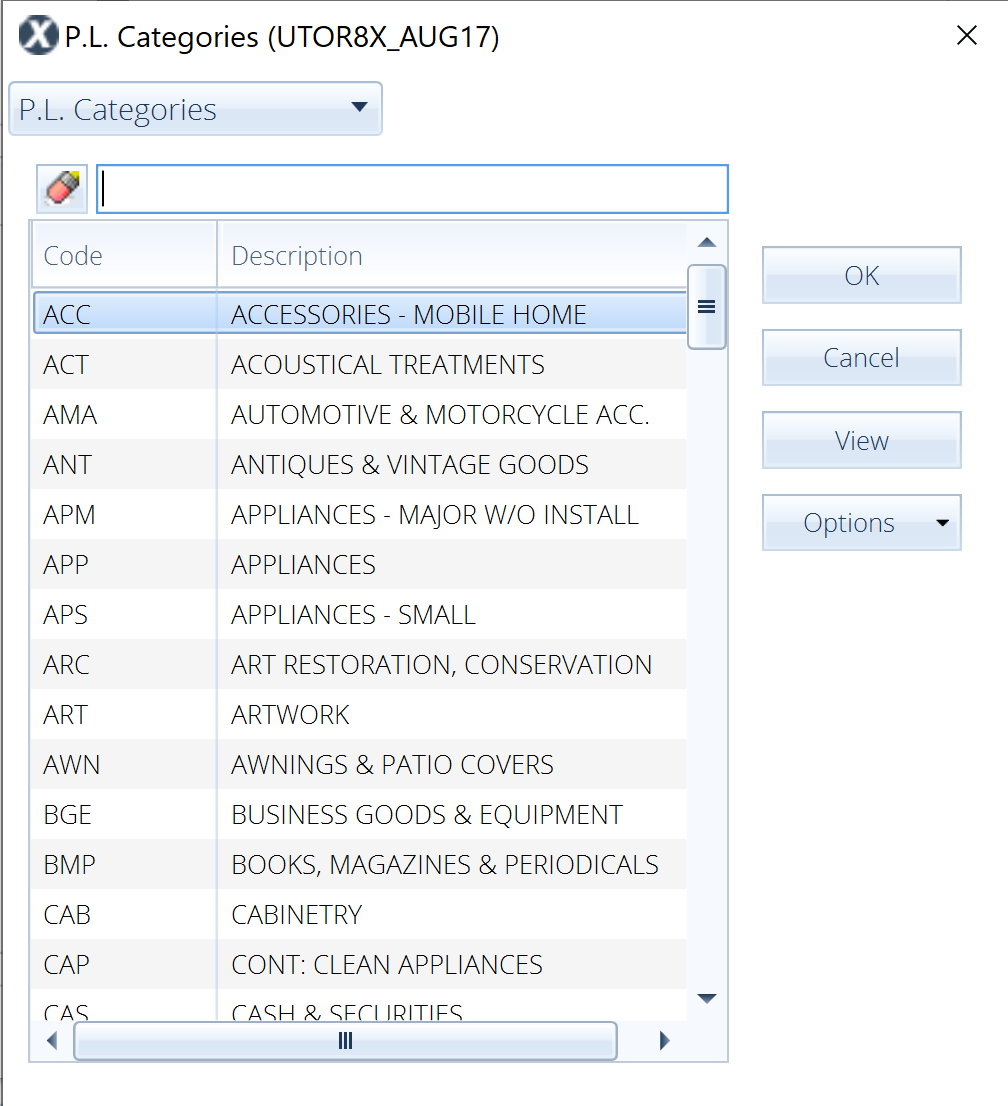
This profile feature is enabled by default. If you'd like to disable this feature, follow the instructions in this article.
