Adding exteriors with Sketch AR
Adding exteriors via Sketch AR is similar to adding interiors (see Sketch AR in Xactimate mobile), but the steps apply to the exterior surfaces of the building. To access Sketch AR for exteriors, open Sketch AR (see General Sketch AR information) and select Exterior for the AR mode.
- Select either polygon capture and rectangle capture.
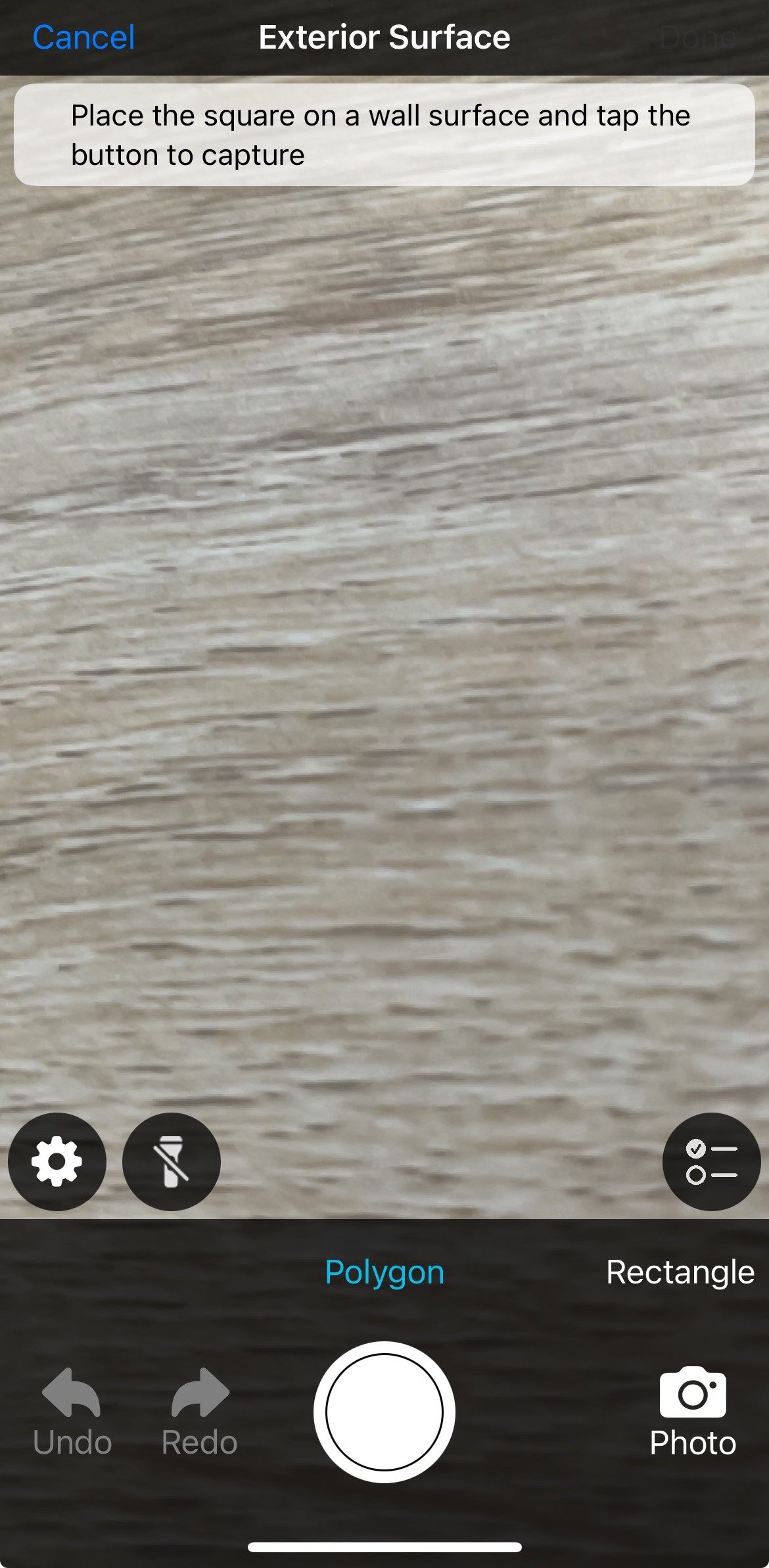
- Capture the wall(s) from left to right.
- For polygon, capture each point of the wall area.
- For rectangle, capture two opposite diagonal corners of the wall.
- Select the next arrow (
 ) when ready to mark the wall capture complete and move to the next step.
) when ready to mark the wall capture complete and move to the next step. - Capture doors, windows, and areas as usual according to Sketch AR in Xactimate mobile.
- Select Done to complete the capture and return to the Sketch workspace.
