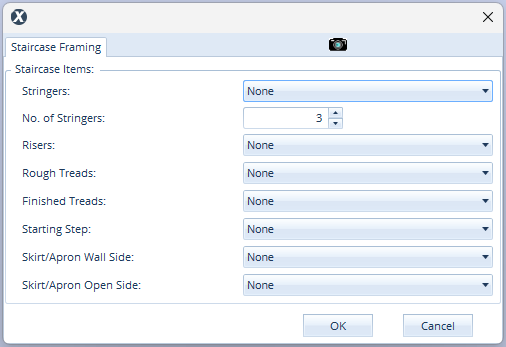Modifying settings for staircase framing in X1
 Updated
by
Heather Jones
Updated
by
Heather Jones
- Add a staircase to your Sketch workspace (see Creating a regular or custom staircase).
- Open the Staircase properties by either double-clicking the staircase or selecting it and then the Properties icon (
 )
)
- Under Construction, change the setting for Staircase Framing to Framed.
- A new section appears, titled Framing. From here, select the Framing button.
- The Staircase framing dialog box opens. Make the necessary changes.
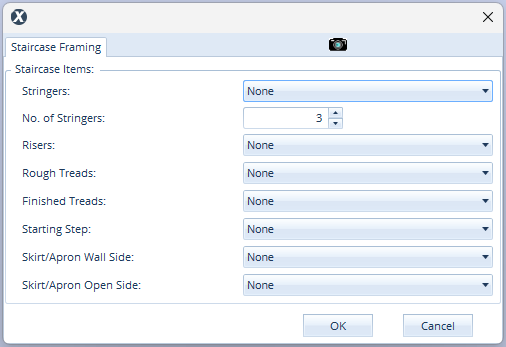
- Select OK to save your changes.
 )
)