Profile feature: Upload in-progress estimates
The Upload in-progress estimates feature allows users to manually upload an Xactimate estimate to an XactAnalysis assignment while the estimate is in progress. When this feature is enabled, an Upload to XactAnalysis while in progress card is visible below the Finalize estimate card.
Upload an in-progress estimate
- Open the project.
- Select Complete from the menu to the left.
- Click Upload in the Upload to XactAnalysis while in progress card.
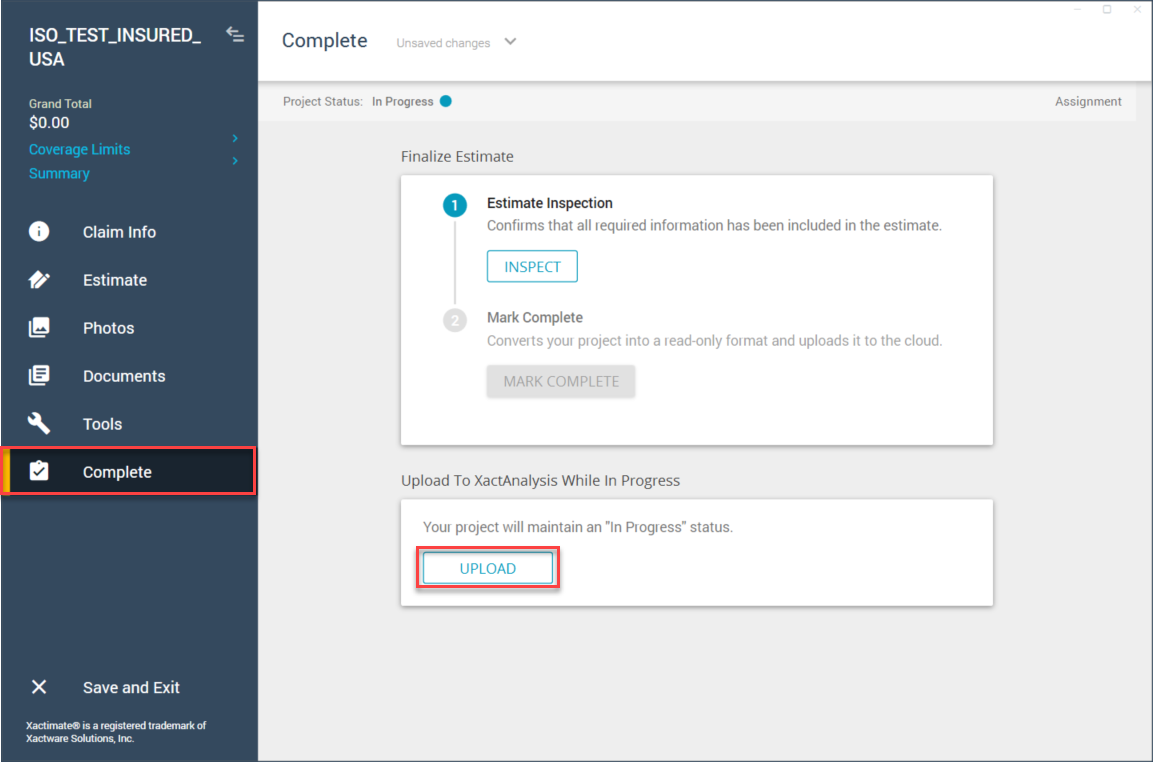
The option to manually upload to XactAnalysis does not display if the profile feature is not enabled.
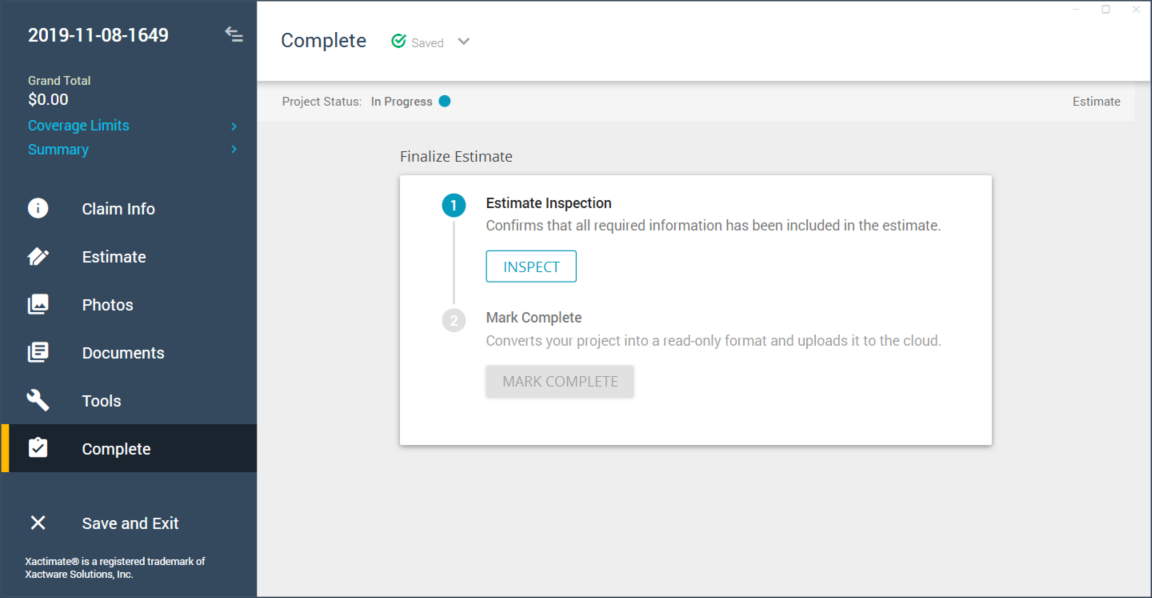
If you'd like to enable this feature, follow the instructions in this article.
