Move photos in Xactimate mobile
You can move photos and videos between folders within Xactimate mobile, even if you captured the photos from within Xactimate. You can move individual images or multiple at once, depending on your needs.
Individual photos
To move an individual photo, complete the following:
- Select the photo to open it.
- In the lower left corner, select the Move icon.
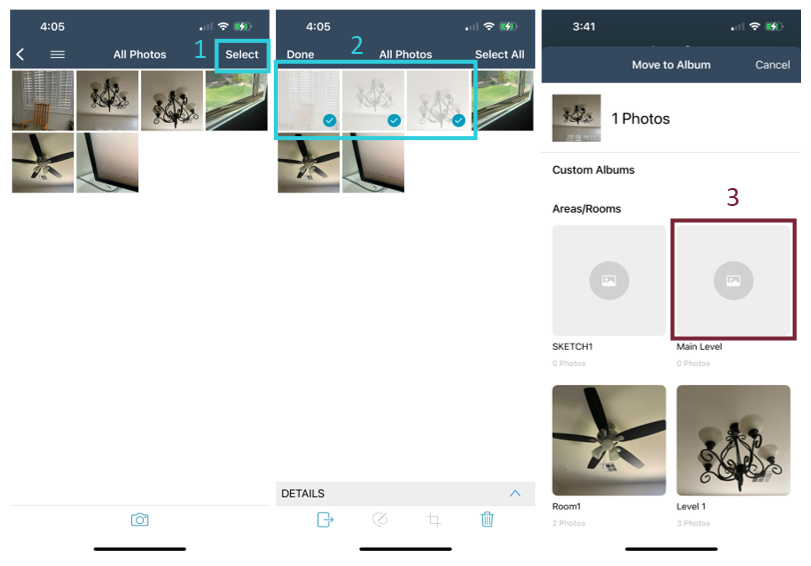
Multiple photos
To move multiple photos at once, complete the following:
- In the first folder, touch Select.
- Select each photo you want to move.
- In the lower left corner, select the Move icon.
