Change coverage limits
Policy limits are automatically tracked as you complete an estimate. If you exceed a coverage amount, the Coverage Limits link at the upper left of your screen turns red.
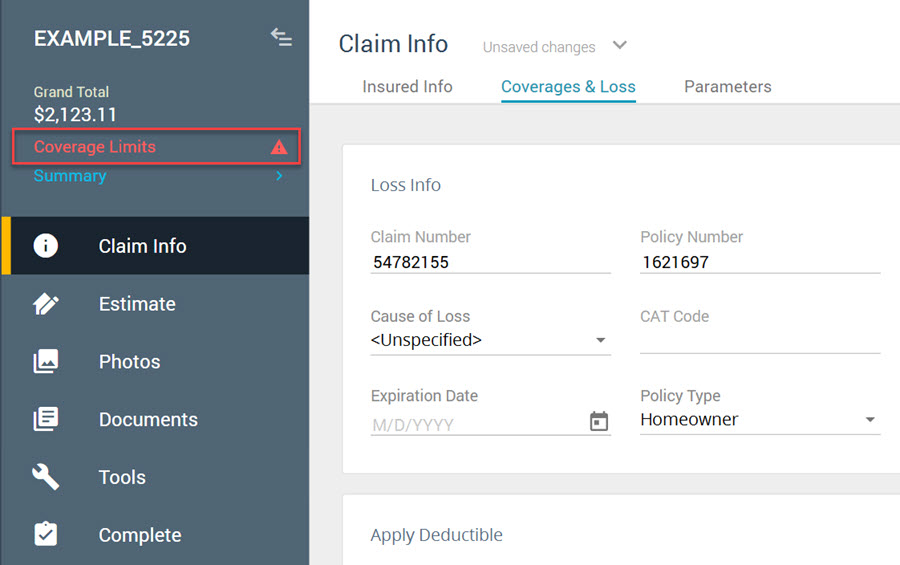
Select the Coverage Limits link in the side navigation menu to review the estimate coverage. The Coverage Limits dialog shows you the coverage name, limits—including single and aggregate sublimits—actual cash value (ACV), replacement cost value (RCV), and any overage.
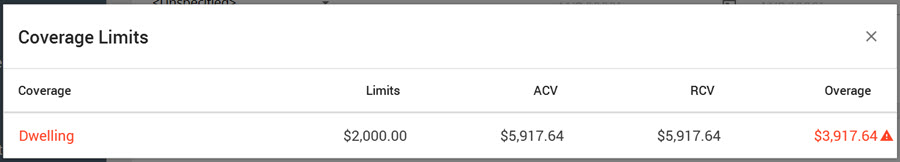
Change the coverage
- In the table in Claim Info > Coverages & Loss > Coverages, select the policy limit that you want to change.
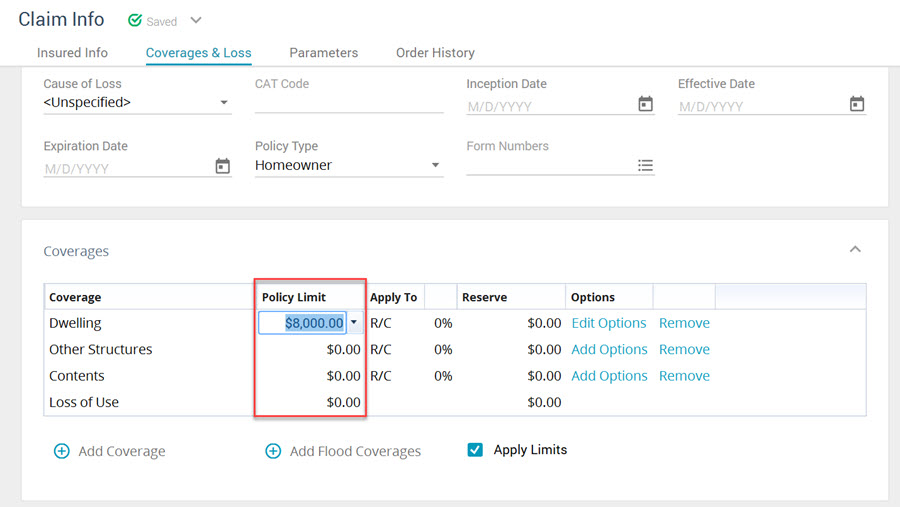
- Enter a new number in that cell to update the policy limit.
- Add or edit options if needed.
For more information on coverages, go to Enter coverages and loss information in X1.