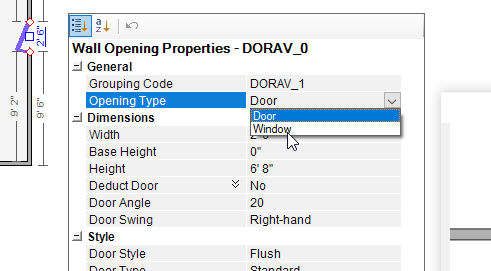Changing a wall opening type
If you create a wall opening, such as a window, door, or missing wall, and then realized the opening type is incorrect, you can actually change the opening type without recreating the opening. To do so, open the properties window (double-click the object or select the object and then the properties icon) and select the drop-down arrow in the Opening Type field. Select the appropriate opening and return to the sketch.