Importing data from RestorationOS
RestorationOS integrates with Xactimate to make the claim process faster, simpler, and more accurate. Xactimate users with RestorationOS can download their sketch and line item data from the RestorationOS website and then import it into Xactimate. For details, see the following steps:
Downloading RestorationOS data
- Obtain your project data via the RestorationOS app (for details, see https://www.restoration-os.com/).
- From the RestorationOS website, open your Documents page.
- The list that appears includes scan data and esx files (the file format for Xactimate).
- Select the Download esx icon (see figure) in the appropriate row.
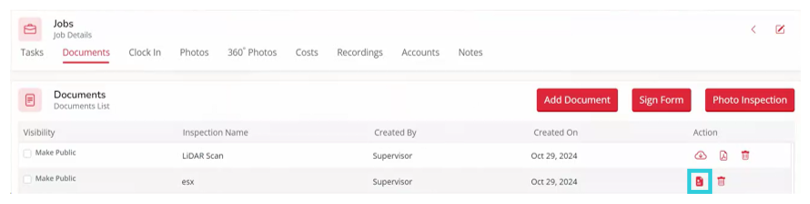
Importing data into Xactimate
Import the RestorationOS data as you would any other project. See Import .esx project files from your computer to Xactimate desktop for details on importing projects into Xactimate.
RestorationOS project data does not include customer information, claim information, or photos; it only includes the sketch and any line items added through their system.
