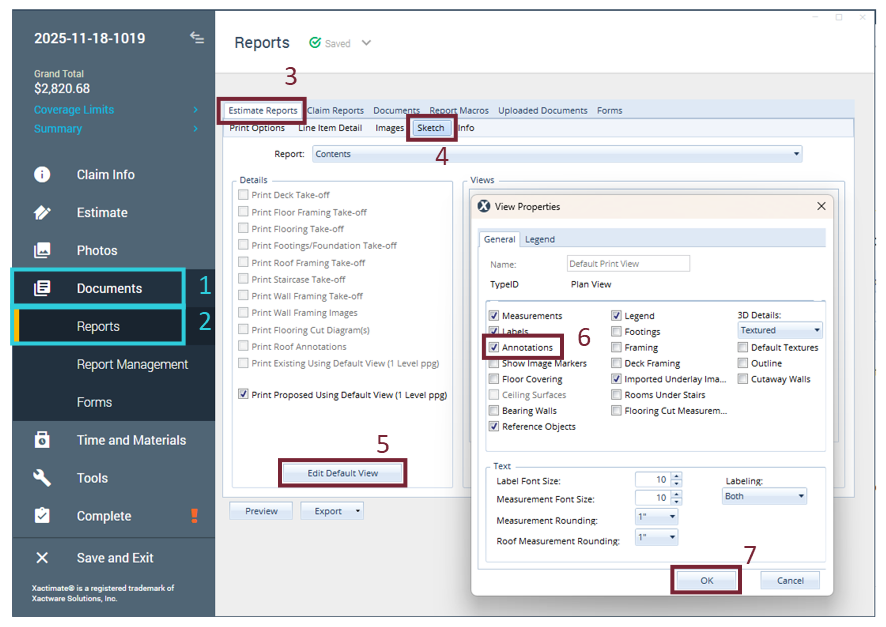Print annotations in X1
To include Sketch annotations in your reports, complete the following:
- Within the appropriate project, in the left navigation menu, select Documents.
- Select the Reports option.
- Select the Estimate Reports tab.
- Select the Sketch tab.
- Select Edit Default View.
- In the View Properties window that opens, ensure Annotations is selected.
- Select OK to close the window.
- Preview or export your report as you normally would. (See Print or email reports from desktop for details.)