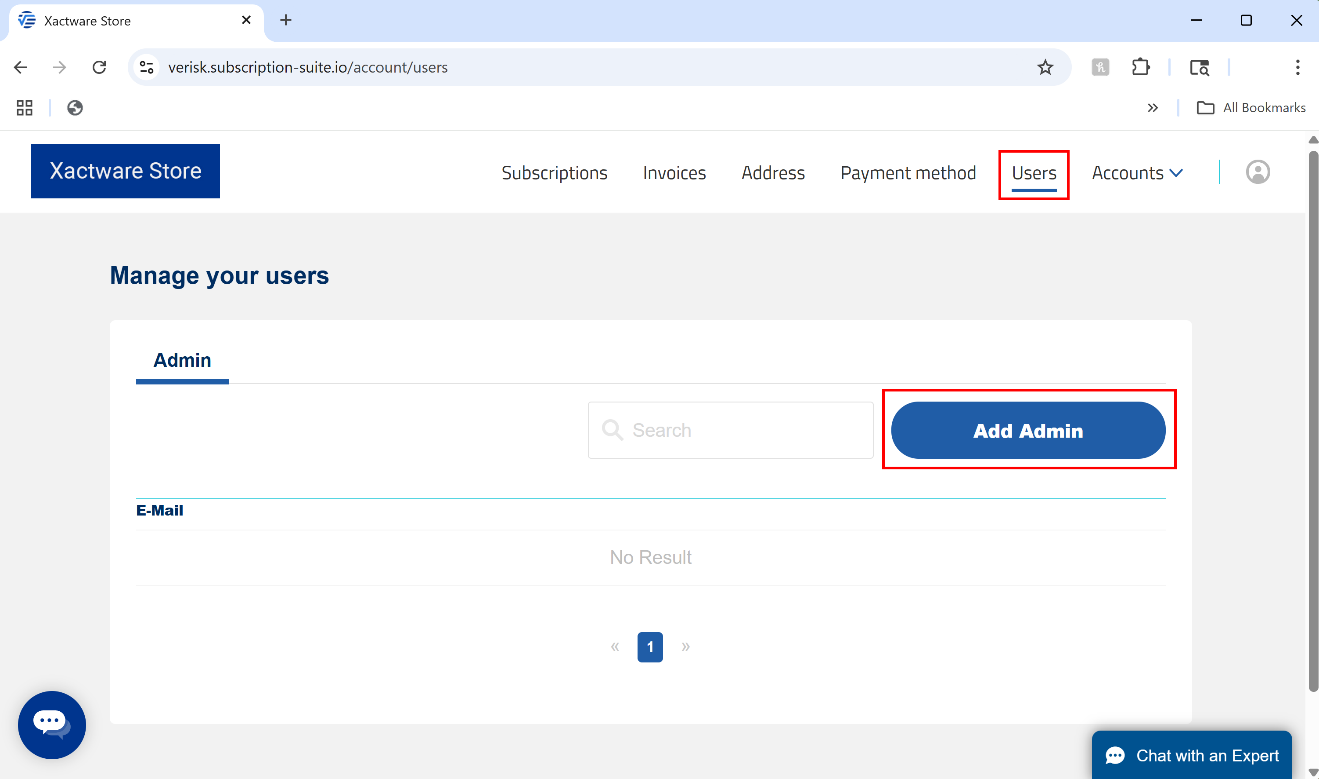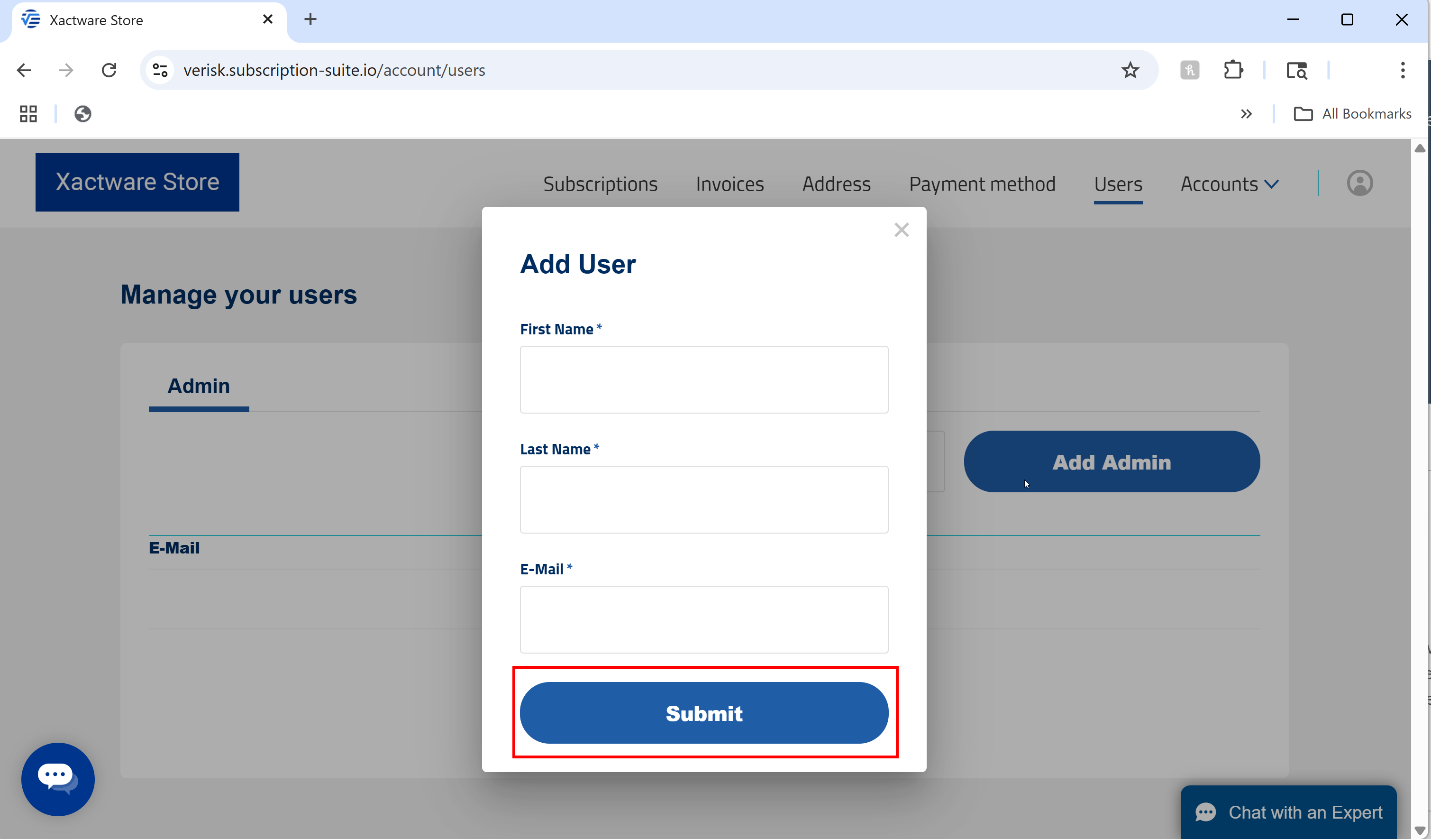Adding admins to the Customer Portal
Admins can add other admin users to their Xactimate subscriptions via the Customer Portal.
- In the Customer Portal, select the Users tab.
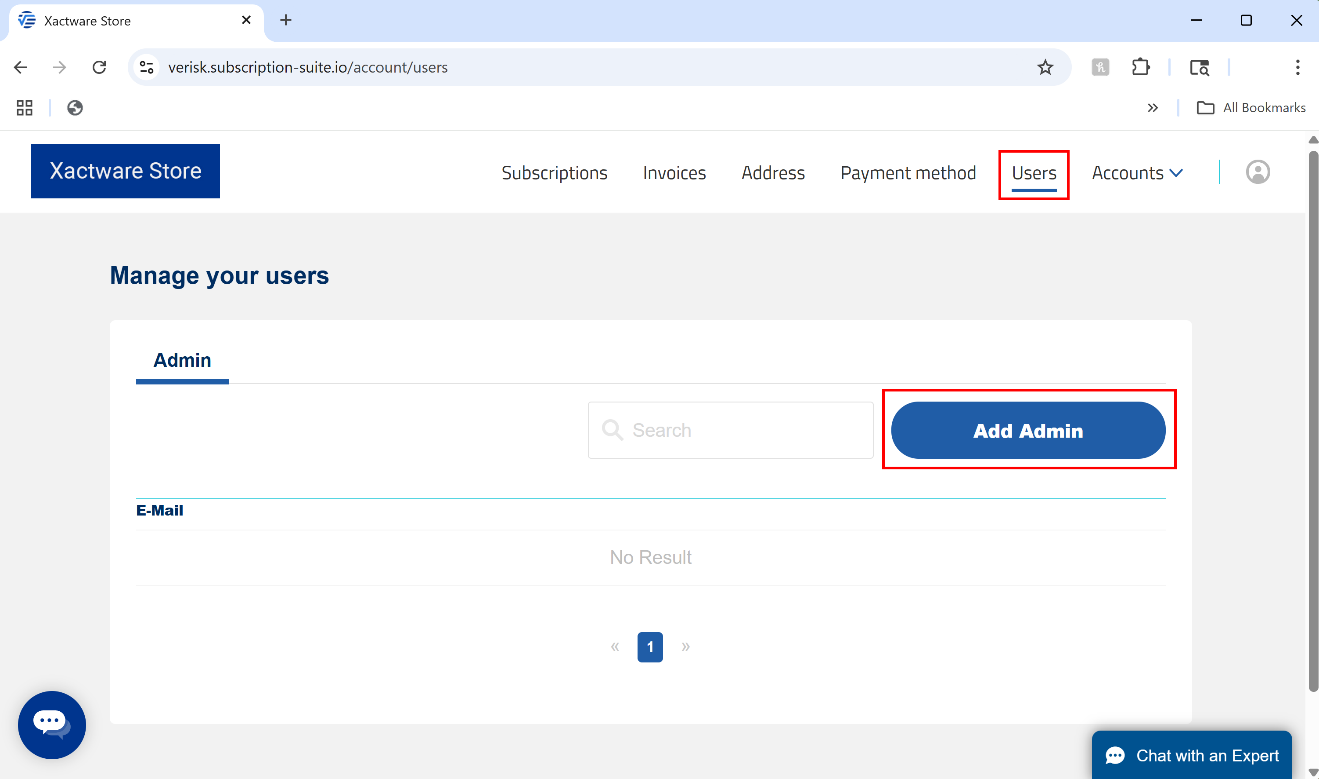
- Select Add Admin.
- Fill in the Add User form.
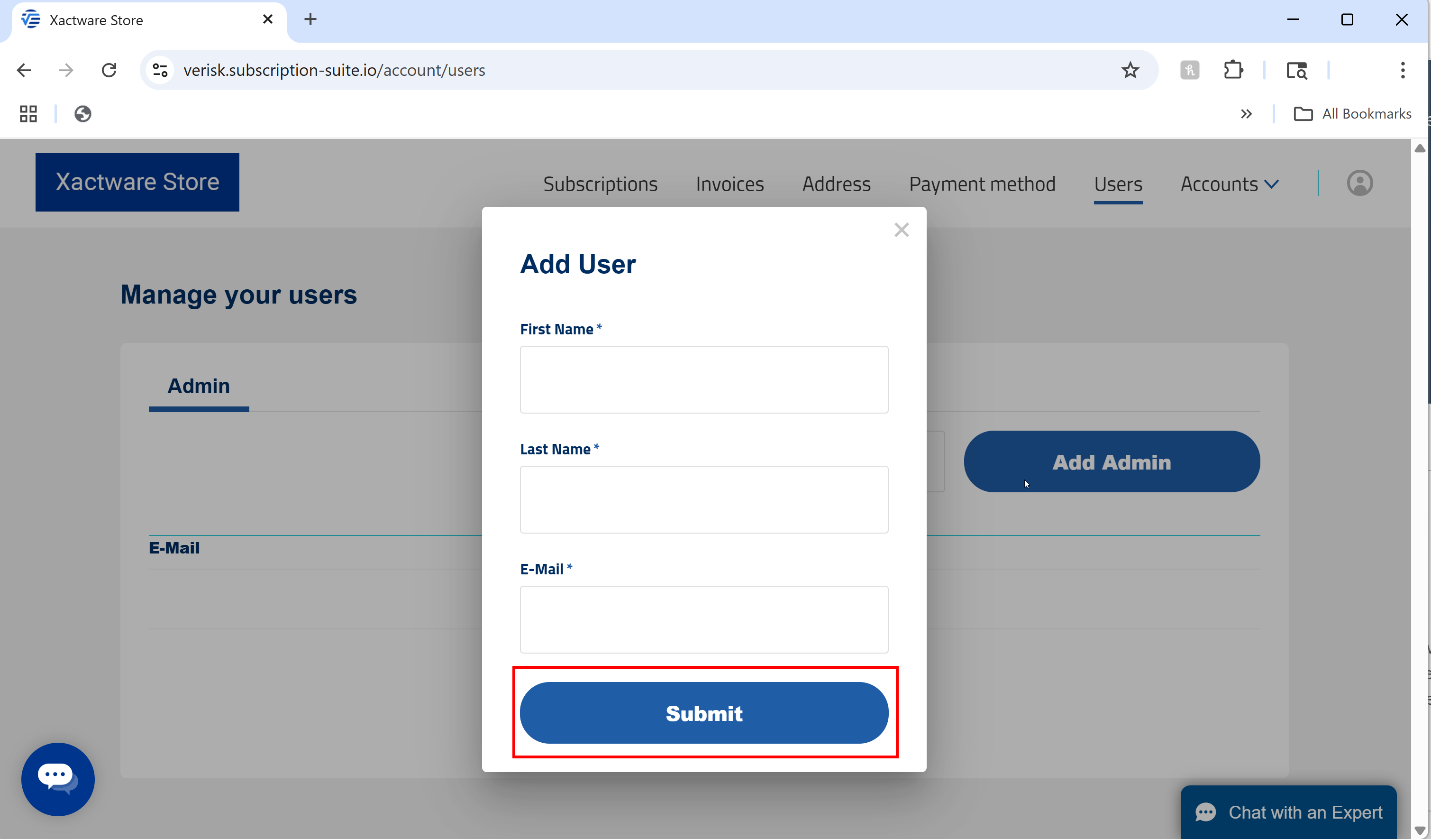
- Select Submit.
Xactimate online
Price lists
Sketch
Calculate floor waste in Xactimate online
Using roof types in Sketch
Copy a Sketch from one estimate to another in online
Connecting roofs in Sketch in Xactimate online
XactXpert
What alerts are in Xactimate?
Where can I find bypasses in Xactimate?
XactXpert Reports
XactXpert Review
Can I bypass alerts?
FAQs for XactXpert
Estimate items
Macros
Access variables in Xactimate online
Third-party pricing in Xactimate online
Format line items in Xactimate
Adding line items in Xactimate online
Category codes in Xactimate online
Sketch variables in Xactimate online
Claim info
Projects dashboard
View or open a locked project in Xactimate online
Create and import projects in Xactimate online
Notifications in Xactimate online
Customize columns in Xactimate online
Export projects from Xactimate online
Back up and restore data in Xactimate online
Adding profiles to Xactimate online
Find your XactNet address in Xactimate online
Deleting and recovering projects Xactimate online
Rebuild estimate in same or different instances
Opening a project in Xactimate online
Register XactNet address in Xactimate online
Product icons in Xactimate online
Create and send XactRebuild estimates in Xactimate online
Documents
Preview reports in Xactimate online
Which report do I need?
Resequence line items in Xactimate online
What information is in Estimate reports?
Export reports in Xactimate online
Which reports are estimate reports?
Creating and using templates in Xactimate online
Photos
Sending assignments through Xactimate and XactAnalysis
Add or edit company headers in Xactimate online
Adding ClickOnce for the Xactimate online Estimate Writer
Enable third-party cookies
Creating work orders in Xactimate online
What's new in Xactimate online
Downloading the Online Estimate Writer
Xactimate glossary of terms
Links to product documentation
FAQs about Xactimate online
Renew subscriptions through Xactimate online
Glossary I-Q
What is an Error 504?
Glossary R-Z
Where can I learn more?
Estimate collaboration in Xactimate and XactAnalysis
Learn more about Xactimate online
Accessing Xactimate online
Glossary A-H
Xactimate desktop
First Login & Setup
Desktop keyboard shortcuts
Learn more about Xactimate desktop
Set default preferences in Xactimate desktop
Create an Xactware ID for Xactimate desktop
Syncing profiles in Xactimate desktop
Migrating to the new version of Xactimate desktop
Change passwords in Xactimate
Xactimate desktop (X1) patch limit FAQ
Navigating Xactimate desktop
Mandatory Xactimate desktop (X1) update
Changing language settings in X1
Switching instances in Xactimate desktop
Metric and imperial measurements
Xactimate desktop (X1) updater
Sign in to Xactimate desktop
Modifying Quick Entry settings
The Project Dashboard
Manage Data
Transfer Data Via The Cloud
Download a project from the cloud in Xactimate desktop
Upload a project to the cloud from Xactimate desktop
What is the cloud?
Transfer Data To and From Your Computer
Edit Projects and Settings
Project storage in Xactimate desktop
Project status in Xactimate desktop
Unlock a project in Xactimate desktop
Delete a project in Xactimate desktop
Print a project in Xactimate desktop
Duplicating projects in Xactimate desktop
Edit a project from the local projects list in Xactimate desktop
Merge projects in Xactimate desktop
Create or edit a custom filter in Xactimate desktop
Add a new project in Xactimate desktop
Filter & search for a project in Xactimate desktop
View or add notifications in Xactimate desktop
Add or edit a company header in X1
Add or edit an opening or closing statement in X1
Apply labor minimums as a default for all estimates in X1
Restoring previous versions of projects
Viewing receipts in X1 Payment Tracker
Recover projects in Xactimate desktop
Opening Xactimate assignments in XactAnalysis
Create an Estimate
Claim Info
Enter coverages and loss information in X1
Add or remove a sublimit in Xactimate desktop
Create a sublimit macro in Xactimate desktop
Adjust pricing parameters in Xactimate desktop
Declaring add-on parameters in X1
Add or remove additional coverage in X1
View Insured Correspondence in X1
View Narrative Report in X1
Using Xactimate forms in X1
Adding personnel data
Depreciation in Xactimate desktop
Obtain personal property line items from policyholders
Customizing taxes
Sketch
Sketch View Settings
View a structure’s variables in Sketch in X1
Sketch quick reference for Xactimate desktop
Customize Sketch view settings in Xactimate desktop
X1 Sketch window overview
Enabling deck framing
Photorealism in Sketch 3D view
Sketch viewing options
Rooms
Add a standard room in X1
Add a room using exact dimensions in X1
Copying and pasting a room in Xactimate desktop
Resize a room in Xactimate desktop
Resize a room to exact dimensions in X1
Change the room type in Xactimate desktop
Delete a room in Xactimate desktop
Add an angle to a room in X1
Create a room offset
Edit a Grouping Code in X1
Naming and renaming rooms
Adding rooms from roofs
Walls
Change wall thickness in Xactimate desktop
Sketch a missing wall in Xactimate desktop
Sketch a curved wall in Xactimate desktop
Sketching dormer walls in Xactimate desktop
Add a service window wall opening in X1
Add footings to Sketch in X1
Windows
Add a window to Sketch
Add or remove a window grid in X1
Change a window type in X1
Add a standard window to elevation view in X1
Ceilings
Sketch a peaked ceiling in X1
Sketch a sloped ceiling in X1
Sketch a tray ceiling in X1
View a ceiling in 3D in Xactimate desktop
Sketch a hip ceiling in X1
Sketch an octagonal ceiling in X1
Stairs
Creating a regular or custom staircase
Add a spiral staircase in X1
Add a room under the stairs in X1
Attach a staircase to a room wall in Xactimate desktop
Add an exterior staircase in X1
Create a curved staircase
Create a flared staircase in Xactimate desktop
Copy a staircase from an underlay in X1
Add an angled tread to a staircase in X1
Change staircase ceiling type and dimensions in X1
Change the staircase shape and size in X1
Change custom staircase defaults
Modifying settings for staircase framing in X1
Adding a room below stairs and accompanying line items
Railings & Balustrades
Edit a railing and balustrade in X1
Add a railing and balustrade in X1
Add a railing and balustrade to a deck in X1
Edit the railing and balustrade on a deck in X1
Roofs
Resize a roof in X1
Adding and editing an overhang to a roof in X1
Add a dormer to a roof in X1
Change the slope of a roof in X1
Change a roof slope orientation in X1
Change the eave and rake dimensions of a roof in X1
Add a custom truss spacing on a roof in X1
Set the roof framing type in X1
Change the roof wall height in 3D Sketch in X1
Adding roof walls from wireframe roofs
Enabling roof wall framing
Calculating roof waste
Construction line items
Calculate Floor Waste
Annotations
Add a text annotation in X1
Add an arrow or line annotation in X1
Add a rectangle or an ellipse annotation in X1
Edit an annotation in X1
Print annotations in X1
Annotation options
Images
Sketch variables
Copy a Sketch from one estimate to another in desktop
Sketch glossary with keyboard shortcuts
Print a Sketch
Changing a wall opening type
Miscellaneous Sketch options
Using the Grid Align tool
Sketch glossary with no keyboard shortcuts
Elevation View
Sketching cabinets
Using the Sketch rotate tools in X1
Estimate Items
Lists in the Quick Entry pane in X1
View item details in X1
Edit line item properties in X1
Add item tags in X1
Adjust depreciation calculations in X1
Use formulas to calculate line item prices in X1
Add an item not included in the price list in X1
Modify the item unit price in X1
Adjust the calculation of an item by quantity, unit, or price in X1
Attach or delete notes, images, or sound files to a line item in X1
Set salvage or restoration details in X1
Mark an item as paid when incurred in X1
Add Overhead and Profit to an item in X1
Change an activity code in X1
Adjust supporting events percentages in X1
Apply labor minimums for a line item in X1
View or adjust line item components in X1
Attach an image to a line item in X1
View a structure’s variables in Estimate Items in X1
Add a new group to an estimate in X1
Dimension a room using the grouping pane in X1
Create a grouping filter in X1
Turn a grouping filter on or off in X1
Review or print a scenario in X1
Add a line item to a scenario in X1
Adding a line item in Xactimate desktop (X1)
Calculating electricity consumption cost for water mitigation equipment
Third-party pricing in Xactimate desktop
Edit items in X1 with the Global Changes window
Using ITEL Now to obtain accurate line items
Summary and Grid view in the Quick Entry pane
Complete
Run a Sketch inspection in desktop
Run an inspection for the entire estimate in desktop
Return an assignment to XactAnalysis
Print or email reports from desktop
About claim reports
Using VeriskPay in Xactimate Desktop
Third-Party Integrations
Importing data from iGUIDE
Importing data from RestorationOS
Available third-party integrations
Requesting data from third parties in Xactimate desktop
Integrating with magicplan
Third-party integration split-screen view
Importing data from Tractable
XactRebuild
Request an assignment from XactAnalysis through Xactimate desktop
Importing and using underlays
Copying data from an existing project
Price Lists
Request a price list in Xactimate desktop
Use a checkpoint price list in desktop
Variation Reports
State tax websites
Frequently Asked Questions
What happened to the inbox? How do I accept an assignment?
What is the difference between an instance and a profile?
How do I install the new version of Xactimate desktop?
How do I set instance preferences if I’m not registered with an Xactimate online instance?
If I create a filter, will others see it?
What is this lock symbol next to my project?
Where is the price list editor?
What happens to my existing projects when I install the new Xactimate desktop?
Downloading price lists
Where is the XactAnalysis Communications pane? How do I connect to XactNet?
Where do I find my XactNet Address in Xactimate desktop?
How do I add another profile to my options?
What file types can Xactimate desktop import?
How do I add photos to forms?
How do I print images?
Macros & Templates
Create a macro in Xactimate desktop
Load a macro in Xactimate desktop or online
Creating a Sketch template
Using a Sketch template
Create template documents
Download a template from the Online Sketch Gallery
Other
Time & Materials
Reviewing submitted Time and Materials data
About Xactimate Time & Materials
Submitting Time & Materials worksheets
Adding laborers to a project
Assigning Time & Materials worksheets
What's new for Xactimate desktop
Manually syncing instance data with XactAnalysis
You must be an Administrator to remove this application
Xactimate mobile
Introduction to Xactimate mobile
Request a price list in Xactimate mobile
Download a project in Xactimate mobile
Upload a project in Xactimate mobile
FAQs for Xactimate mobile (Android)
Adding and removing line items on iOS devices
FAQs in Xactimate mobile (iOS)
iOS icons & category codes
Set tax jurisdictions in Xactimate mobile
Add or edit a company header or statement in mobile
Changing the deductible in mobile (iOS)
Searching for and filtering projects in Xactimate mobile
XactRebuild in mobile
Adding and removing line items on Android devices
Creating and viewing reports in Xactimate for iOS
Macros in Xactimate mobile
Depreciation in Xactimate mobile
Obtaining data from third parties in Xactimate mobile
Mobile Sketch
Using elevation view in Xactimate mobile
Copy rooms in Xactimate mobile
Copy levels in Xactimate mobile
Enabling staircase framing in Xactimate mobile
Import an underlay image in Xactimate mobile
Sketch view settings
How to create a sketch in Xactimate mobile
Sketch AR
Sketch AR in Xactimate mobile
Using Xactimate mobile (iOS) to measure downspouts and windows
Using Sketch AR to add doors and windows to existing rooms
Cabinets in Sketch AR
Sketch AR History
Auto Capture in Sketch AR
Closets in Sketch AR
Adding exteriors with Sketch AR
Sketch AR Properties
Contents capture with Sketch AR
Adding stairs in Sketch AR
General Sketch AR information
Photos in Sketch AR
Areas of Interest in Sketch AR
Using Xactimate mobile (iOS) to measure fences and decks
Photos in mobile
Annotate images in Xactimate mobile
Add photos to forms in Xactimate mobile
Add or remove images in Xactimate mobile
Reattaching lost photos
Viewing photo dates
Using the photo archive
Share and export photos and videos in Xactimate mobile
Capture images in Xactimate mobile
Images in Sketch
Move photos in Xactimate mobile
Add new profiles to Xactimate mobile
Capture room measurements with SketchCam in Xactimate mobile for Android
Calibrate your device for SketchCam on an Android device
Using a DISTO measuring device
Video Collaboration
Accessing suggested items in Xactimate mobile
Viewing the information-security page in Xactimate mobile
Third-party pricing for mobile
What's new for Xactimate mobile
Using Single Object Recognition to add contents via camera
Creating and Downloading Reports in iOS
Create a new estimate in Xactimate mobile
Using Multiple Object Recognition to add contents via camera
Using Xactimate forms in mobile
Project ownership questions for mobile
Finding links to other Xactware products
XactXpert in Xactimate mobile
Use XactAI to create photo descriptions in mobile
Icons for Xactimate iOS
XactContents
XactContents in Xactimate
Get Started
Set preferences in XactContents
Download a price list in XactContents
Download the Excel inventory template in XactContents
How to Estimate a Burglary in XactContents
Create macros in XactContents
Upload macros in XactContents
Basic workflow
Complete an estimate
View the claim dashboard
View claim information
Edit with the global changes wizard
Add item tags
Change coverage limits
Email vendor item links
Edit external item source
Review CAT/SEL
Distribute a claim
Payment Tracker
Enter receipts
Add a supplement
Record Payments
Edit an existing payment
Override a deferred amount
Review reports
Depreciation
Frequently Asked Questions
What happens to my deductible if it's absorbed?
Why isn't depreciation calculating on my line items?
What is the most efficient way to price out items?
How is depreciation calculated? How are the life expectancies determined?
What are inactive and discontinued items and how are they handled?
What is the difference between internal and external notes and how are they handled?
What are the differences between tax jurisdictions of the same percentage?
What do I do if I made a mistake in Payment Tracker?
What is the difference between Vendor and Combined items in the search results?
What is the difference between a supplement and a correction?
How do I get better search results?
Import inventory with Excel templates
Apply a status indicator in XactContents
Attach an image in XactContents
What are the differences in price lists, both in area and by month?
How is sale price, as compared to regular MSRP, handled in pricing search results?
XactContents XactAI Pricing
XactScope
XactScope options
Changing XactScope user and project settings
About XactScope
XactScope water mitigation for iOS
Adding affected areas and objects in mobile XactScope sketches
XactScope roof and exterior prompt dependencies
Adding items in XactScope
XactScope Roof and Exterior for iOS
XactScope water mitigation prompt dependencies
Creating an XactScope roof and exterior sketch
Creating an XactScope water mitigation sketch
Using the water mitigation log
Using the Script pane in XactScope
Xactimate Admin
Profiles
Third-party pricing in Xactimate Admin
Xactware forms
Component Discounts
Adding profile owners in Xactimate Admin
Depreciation defaults
Associate Xactware forms in Xactimate Admin
Custom Depreciation Schedule
Create profile forms in Xactimate Admin
Overhead & Profit in Xactimate Admin Profiles
Set depreciation defaults in Profiles in Xactimate Admin
Give XactRebuild estimate rights in profiles
Creating and editing model statements in Xactimate Admin - Profiles
Instances
Desktop Update Manager in Xactimate Admin
Create and add multiple users
Set preferences for export to email in Xactimate Admin
Add and delete users in Xactimate Admin
Configure security groups in Xactimate Admin
The Projects tab in Xactimate Admin
Model statements in Xactimate Admin
Set depreciation defaults in Instances in Xactimate Admin
Manage XactAI license information in Xactimate Admin
Assigning rights to restore previous versions
Find account information in Xactimate Admin
Add and import staff laborers
Find your instance ID in Xactimate Admin
Register instance in Xactimate Admin
Add XactAnalysis SP adjuster accounts in Xactimate Admin
Overhead and profit in Xactimate Admin Instances
Enable integrated services in Xactimate Admin
Add or edit company headers in Xactimate Admin
Setting up XactRebuild estimates in Xactimate Admin
Create and edit model statements in Xactimate Admin - Instances
Edit and delete staff laborers
Accounts
XactXpert
How does Xactimate sync rules after they change in Xactimate Admin?
Scoring and weighing rules
Enable rules in XactXpert in Xactimate Admin
Sharing rules with profiles and instances
Editing XactXpert rules in Xactimate Admin
FAQs for XactXpert in Xactimate Admin
Rules for XactXpert
Update license types in Xactimate Admin
Xactimate Admin glossary
What's new in Xactimate Admin
Renew subscriptions through Xactimate Admin
Profile Features
Features: Estimate
Profile feature: Integrated search for eBay not allowed
Profile feature: Non-price list items in estimate
Profile feature: Coverage Factor
Profile feature: Salvage retention entered per line item
Profile feature: Add price list categories through estimate
Profile feature: Integrated search for Amazon not allowed
Profile feature: Paid when incurred
Profile feature: Catastrophe
Profile feature: Lock system settings from being modified except by carrier
Profile feature: Direct supplier request
Profile feature: Credit item
Features: Reports
Profile feature: UK claim reports
Profile feature: Include Sketch in completion package Estimate reports
Profile feature: Automatically upload activity reports
Profile feature: Allow editing of system narrative sections
Profile feature: Loss reporting full roof replacement
Profile feature: Include Sketch in completion package for Final Draft report
Profile feature: Valid tax jurisdiction to print
Profile feature: Exclude recoverable depreciation
Profile feature: Accumulate removal with category
Profile feature: No claim manager
Profile feature: Require Underwriting Company
Profile feature: Generate English version of report with culture version
Profile feature: Reprice on complete or report
Features: Preferences
Profile feature: No overhead and profit
Profile feature: Third-party communication
Profile feature: Remove XactContents Collaboration
Profile feature: Show all permit and fee calculation types
Lock company header list
Profile feature: Signature capture
Profile feature: Remove Preserve item description when replacing checkbox
Profile feature: Turn off O&P default modification
Profile feature: No depreciation
Features: Tools
Profile feature: Work Order
Profile feature: Track supplements and corrections
Profile feature: Vendor Requests
Profile feature: Underwriting Checklist required
Profile feature: Payment Tracker
Profile feature: Underwriting Checklist
Profile feature: Turn off Video Collaboration
Features: Sketch
Features: Claim info
Profile feature: Water loss categories
Profile feature: Enable Appointment Date
Profile feature: Depreciate Removal option is enabled
Profile feature: No Claimant Contact
Profile feature: Date job completed
Profile feature: Loss Reporting Partial Roof Replacement
Profile feature: Drying Days
Profile feature: Depreciate Addons option is enabled
Profile feature: Use Onsite checkbox with Estimated Onsite checkbox
Profile feature: Tax on neither
Profile feature: Enable zip code for assignments
Profile feature: Type of estimate
Profile feature: Loss Reporting Waiver
Profile feature: Type of Loss List Select only
Profile feature: Grand Total Adjustment
Profile feature: Contractor
Profile feature: Enable insured name in assignments
Profile feature: Enable Type of Loss if empty on assignments
Profile feature: Turn on Insured Name if empty on assignments
Profile feature: Modify Notes on Assignments
Profile feature: Agent code
Profile feature: Date project completed
Profile feature: Date projected complete
Profile feature: Enable claim number on assignments
Profile feature: No closing statement
Profile feature: Checkpoint price list matching
Profile feature: Show the File Number
Profile feature: Roof factor options
Profile feature: Allow Modify Taxes
Profile feature: Hide additional coverage
Profile feature: Date project assigned
Profile feature: Import Export Client
Profile feature: Show Roof Damage Replacement Information
Profile feature: Date projected start
Profile feature: Time and material module
Profile feature: Loss Reporting Full HVAC Component Replacement
Denial/Partial denial
Profile feature: No type of loss requirement
Profile feature: Last, first on contact name
Profile feature: Claim Rep
Profile feature: Cause of loss required
Profile feature: Enable insured address for assignments
Profile feature: Show total loss
Profile feature: Reference is Insurer
Profile feature: Claim rep and Estimator fields not required
Profile feature: Depreciate removal option is checked
Profile feature: Enable date of loss on assignment
Profile feature: Date contacted field
Profile feature: Roof Type and Roof Age
Profile feature: Depreciate material enabled
Profile feature: Use onsite checkbox
Profile feature: Enable date received for assignments
Features: Settings
Profile feature: Language approved Spanish (es-MX)
Profile feature: Language approved French (fr-CA)
Features: Complete
Profile feature: Field Estimate
Profile feature: Upload in-progress estimates
Profile feature: Claim Status dropdown
Features: Photos & Videos
Features: Valuations
How do I find out which profile features are enabled in my profile?
Short descriptions of all profile features
What are profile features?
Customer Portal
All Products > Customer Portal > Adding admins to the Customer Portal
 Updated
by
Jill Bowers
Updated
by
Jill Bowers
Admins can add other admin users to their Xactimate subscriptions via the Customer Portal.