Create and import projects in Xactimate online
You can create or import projects directly from the Projects page in Xactimate online. See the following sections for information on each.
Create project
- On the Projects page, select the +New Project button. A small window appears with the New tab selected.
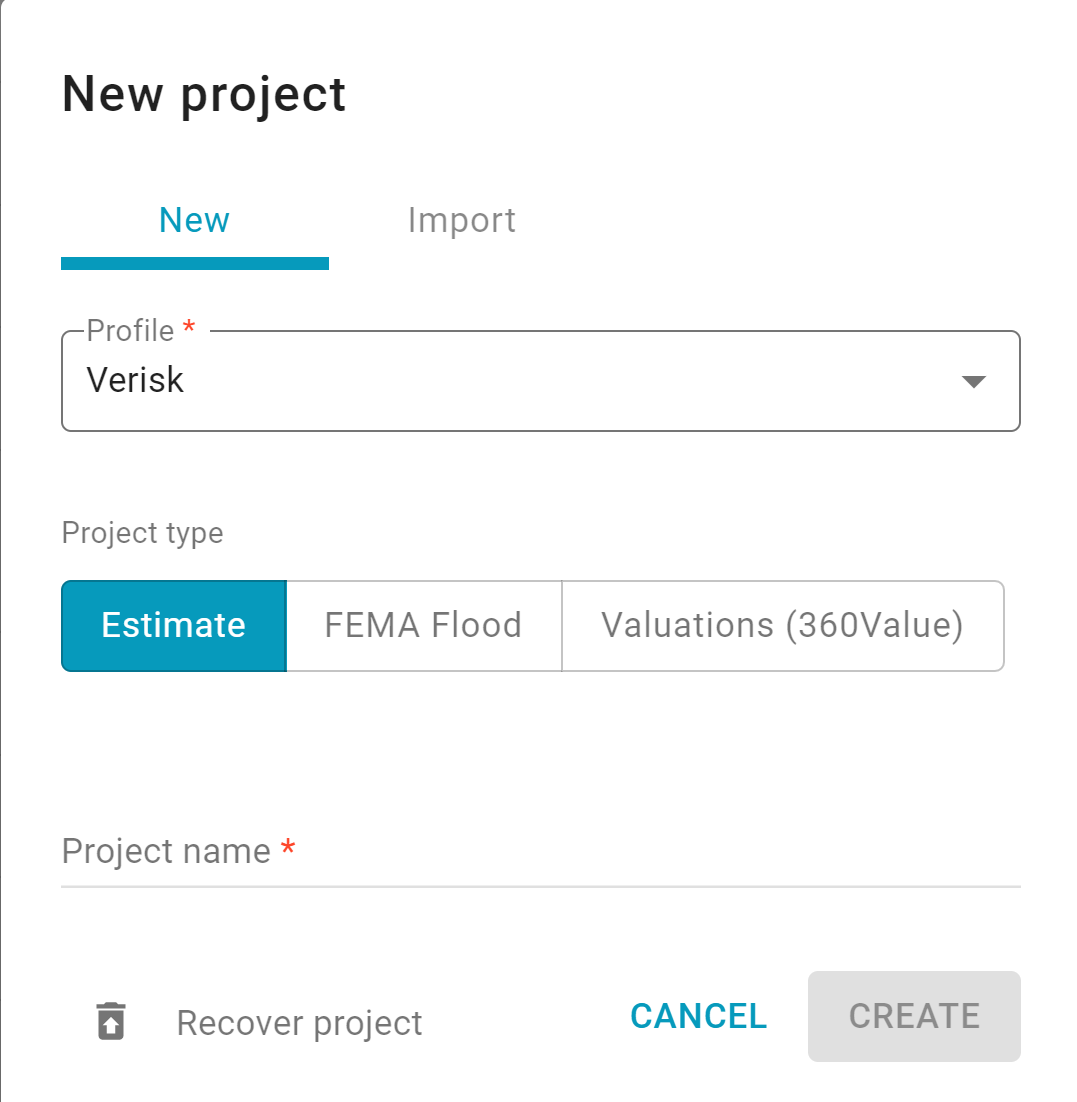
- Choose your profile.
- Select the appropriate project type:
- Estimate. An estimate is a project that helps estimators and adjusters file personal and commercial claims.
- FEMA Flood. FEMA Flood is a project in the estimating workflow which saves significant time when preparing flood-loss claims for the United States’ National Flood Insurance Program (NFIP). Settings are altered to accommodate NFIP requirements.
- 360Value. 360Value are considered replacement cost estimates insurance companies can use to determine whether they will insure a property (or other types of items) and how much they should put on that policy.
- Open your project in the Xactimate online Estimate Writer.
Import project
- On the Projects page, select the +New Project button to open a small window.
- Select the Import tab.
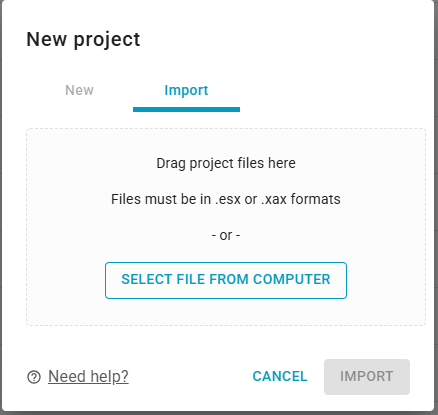
- Select Select a file from your computer. A small file window opens and shows files, folders, and other programs on your computer.
- Choose your file and select Open to open the file.
- Select Import.
