Export projects from Xactimate online
To export projects from Xactimate online to your computer, follow these simple steps:
- Select a project from the Projects list. A light blue bar appears on the right-hand side of the screen.
- Select the Export
icon.
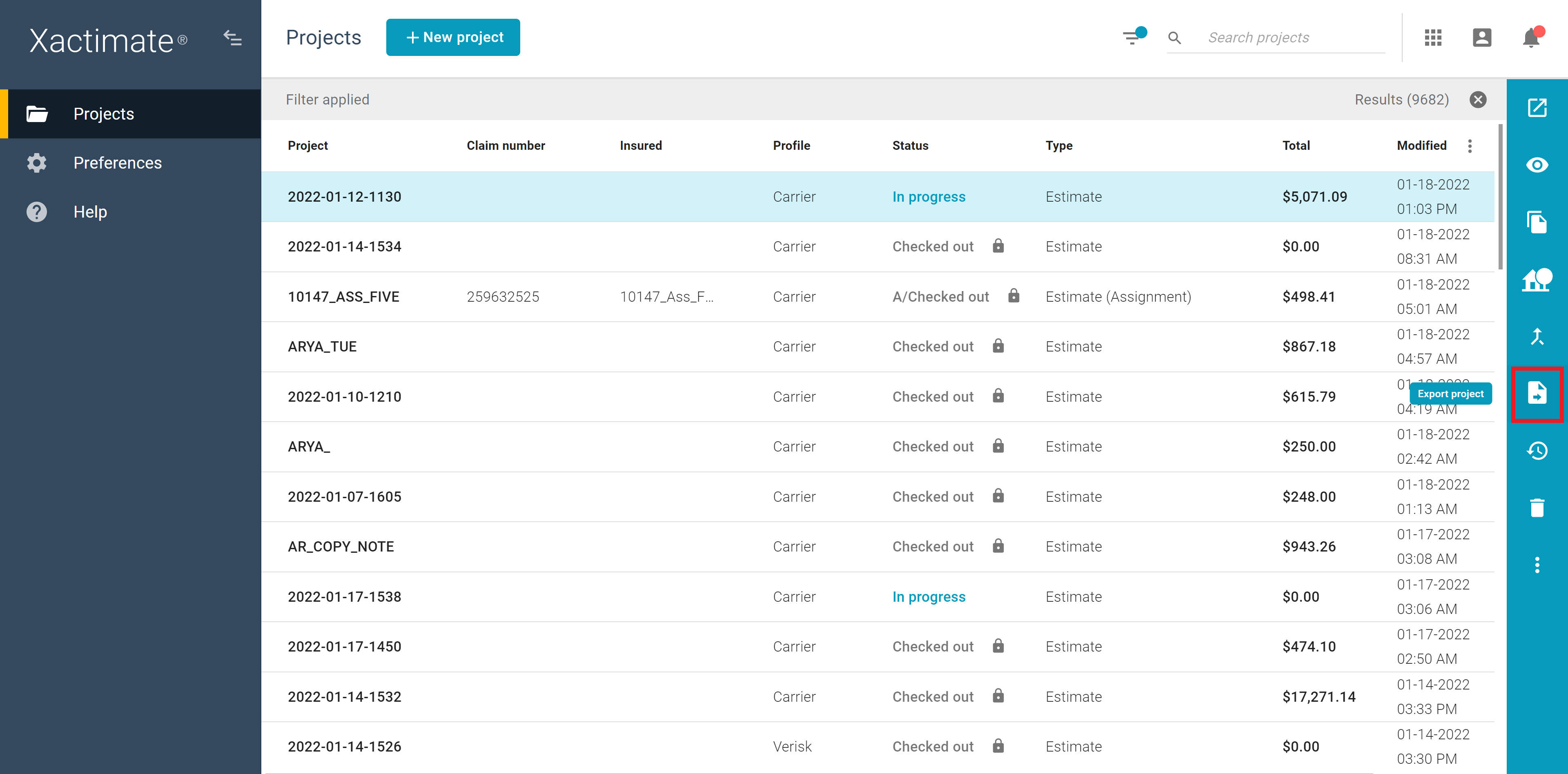
- The Export project window appears. Select Save project or Export to Excel.
- If you select Save project, your project saves to your device as an .esx file.
- If you select Export to Excel, your project exports to your device as an Excel file.
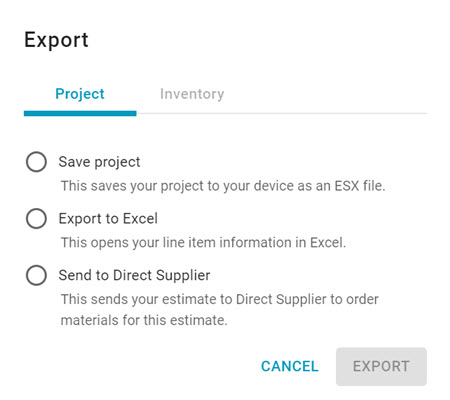
- Select Export.
