Profile feature: Tax on neither
When this feature is active, the Tax Type field is set to Neither. What normally appears in the Tax Type dropdown menu is determined by the project’s price list, but this feature overrides the price list setting.
You can find the Tax Type field by following these steps.
- Open an estimate.
- Select Claim Info.
- Select the Parameters tab.
- Select Sales Tax inside of the Add Ons box. This opens the Estimate Sales Tax window.
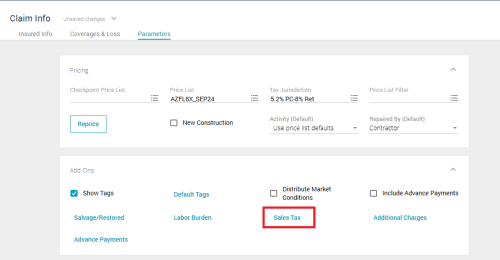
- Select Tax Type.
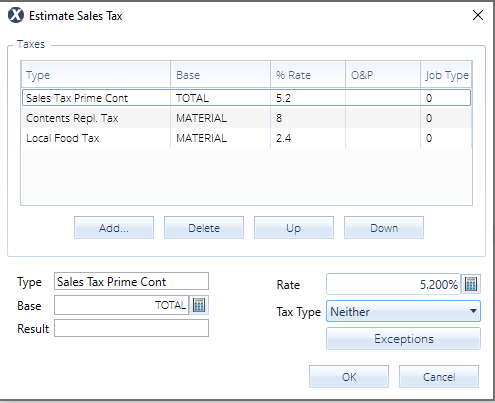
The option in the Tax Type dropdown menu should already be Neither as this feature sets it as the default. It cannot be changed to any other tax type.
If you'd like to enable this feature, follow the instructions in this article.
