Apply labor minimums as a default for all estimates in X1
Labor minimums refer to the minimum cost that a worker would typically charge for a particular job or task. Labor minimums are often used when an invoice or estimate needs to be created for a small job or task where the labor cost might be less than what the contractor would normally charge for a job. This ensures that the cost is worth the worker’s time and efforts to get to the site.
To default to applying labor minimums, complete the following:
- From the Project dashboard (the main Xactimate screen), navigate to Preferences > Pricing.
- In the Calculation options section, select the Apply Labor Minimums box.
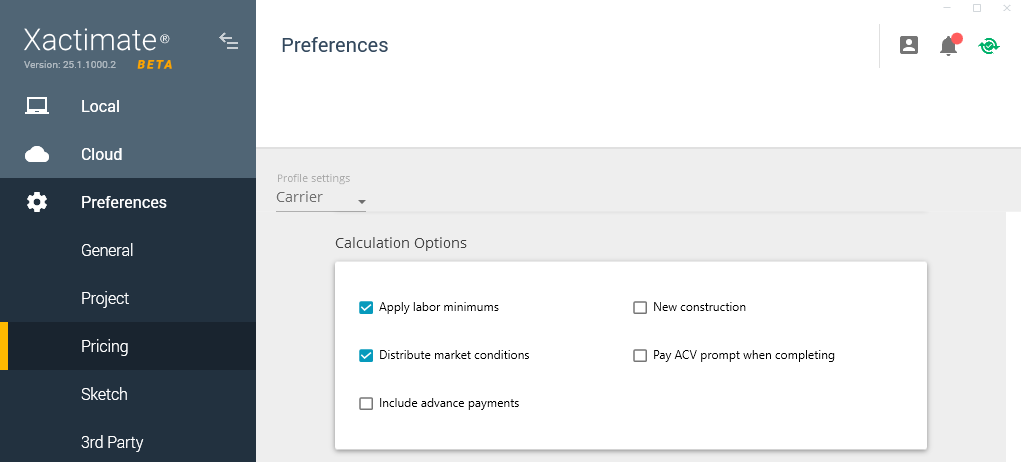
For more information on labor minimums, see the following Xpert tip:
