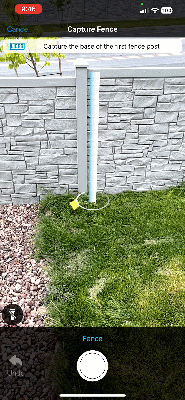Using Xactimate mobile (iOS) to measure fences and decks
To record decks or fences via the Xactimate mobile application, open Sketch and select the deck or fencing option from the flyout menu (upper right), whichever is appropriate.
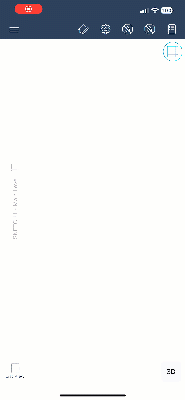
Decks
Follow the prompts on the screen to record the deck area (capture each corner of the deck surface) and select Done in the upper right when completed. Once completed, you can make modifications in the confirmation screen and save the measurements. You can also modify the deck as usual from the main sketch page once created.
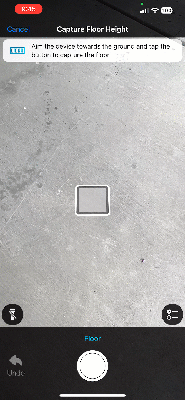
Fences
Follow the prompts on the screen to record the fence (capture the base of the first two fence posts and then mark the number of segments) and select Done in the upper right when completed. Once completed, you can make modifications in the confirmation screen and save the measurements. You can also modify the fence as usual from the main sketch page once created.