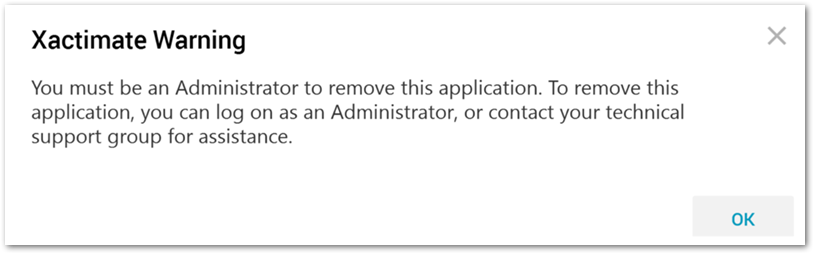You must be an Administrator to remove this application
A Microsoft Windows security update released on August 12, 2025, introduced changes to how Windows Installer (MSI) repairs are handled to address CVE-2025-50173. As a result, standard (non-admin) users may encounter unexpected User Account Control (UAC) prompts or experience failed repairs and updates for affected applications, including Xactimate desktop.
To address this, Microsoft released a mitigation update on September 9, 2025. This update reduces the frequency of UAC prompts and introduces a new allowlist policy that IT administrators can configure to permit specific applications (like Xactimate) to perform MSI repairs without triggering UAC prompts.
![]() To restore normal update behavior for Xactimate, administrators will need to install the September 9 Windows update, reboot the computer, then try updating Xactimate again. To install this Xactimate update, local admin privileges are required. If you do not have admin privileges on your local machine, please work with your company administrator if the registry update fails due to missing rights. Once this update is applied, local admin should not be required for future updates unless the computer is managed by your organization. Additional information is available in the Error: You must be an Administrator to remove this application document in our eService Center.
To restore normal update behavior for Xactimate, administrators will need to install the September 9 Windows update, reboot the computer, then try updating Xactimate again. To install this Xactimate update, local admin privileges are required. If you do not have admin privileges on your local machine, please work with your company administrator if the registry update fails due to missing rights. Once this update is applied, local admin should not be required for future updates unless the computer is managed by your organization. Additional information is available in the Error: You must be an Administrator to remove this application document in our eService Center.