Adding profile owners in Xactimate Admin
Only users who are already profile owners can add others as profile owners in Xactimate Admin.
- Navigate to Profiles > Profile owners.
- Select Add profile owner.
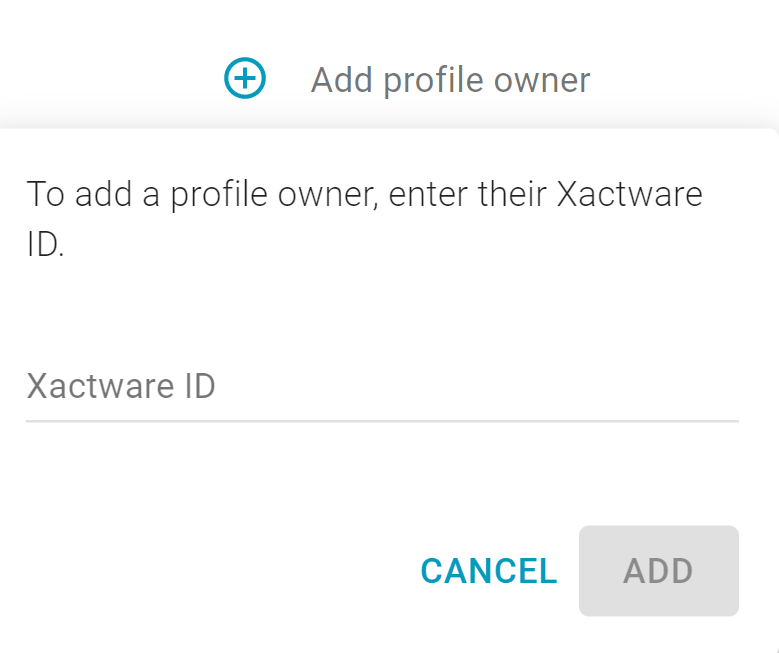
- Enter the Xactware ID of the user you want to assign as a profile owner.
- Select Add.
To be added as the initial profile owner in your instance, contact your Verisk account manager.
